You Have Earned
$0.00
Managing a Telegram channel efficiently requires a combination of strategic planning, effective communication, and the right tools at your disposal.
In today's digital landscape, where social media platforms play a pivotal role in connecting with audiences, Telegram channels have emerged as a popular choice for individuals, businesses, and communities to disseminate information, engage with followers, and build a loyal audience base.
In this article, we'll explore how to create engaging posts, leverage Telegram bots for automation, and utilize services like Onlypult for seamless scheduling.
Strategies for Streamlining Channel Management:
Content Segmentation: Break down lengthy posts into smaller, digestible segments to improve readability and engagement. By organizing your content into bite-sized pieces, you can ensure that followers can easily consume and interact with your posts, especially on mobile devices.
Pinning Important Posts: Utilize the pinning feature to highlight critical announcements, promotions, or updates at the top of your channel. This ensures that important information remains visible to your audience, even as new content is posted.
Customizing Channel Settings: Take advantage of Telegram's customizable channel settings to tailor the user experience to your audience's preferences. Enable features such as comments, reactions, and hashtags to foster community engagement and interaction.
How to Create a Post on a Telegram Channel
Telegram offers a versatile platform for posting various types of content, from lengthy texts to multimedia. To optimize readability, it's advisable to break up large posts into smaller, digestible segments. This ensures that users can easily consume the content, especially on mobile devices. Additionally, you can pin important posts to the top of the channel for increased visibility. In the channel settings, you can customize features such as enabling comments and adding hashtags to categorize your content effectively.
Formatting text in Telegram is simple and intuitive, allowing you to add hyperlinks, apply bold or italic styles, underline text, and even include strikethroughs. These formatting options enable you to create visually appealing posts that capture your audience's attention.
Tips for Creating Engaging Posts:
Visual Appeal: Incorporate multimedia elements such as images, videos, and GIFs to make your posts visually appealing and attention-grabbing. Visual content tends to resonate more with audiences and can help convey your message more effectively.
Formatting Text: Experiment with different text formatting options, such as bold, italic, underline, and strikethrough, to add emphasis and visual interest to your posts. Additionally, utilize hyperlinks to direct users to relevant websites or resources.
Incorporating Hashtags: Use hashtags strategically to categorize your content and improve discoverability. By including relevant hashtags in your posts, you can reach a broader audience and increase engagement with your channel.
Running a Telegram Channel Using Bots
Telegram bots offer a range of functionalities to streamline channel management tasks. For example, @BotFather allows you to create new bots and generate API keys.
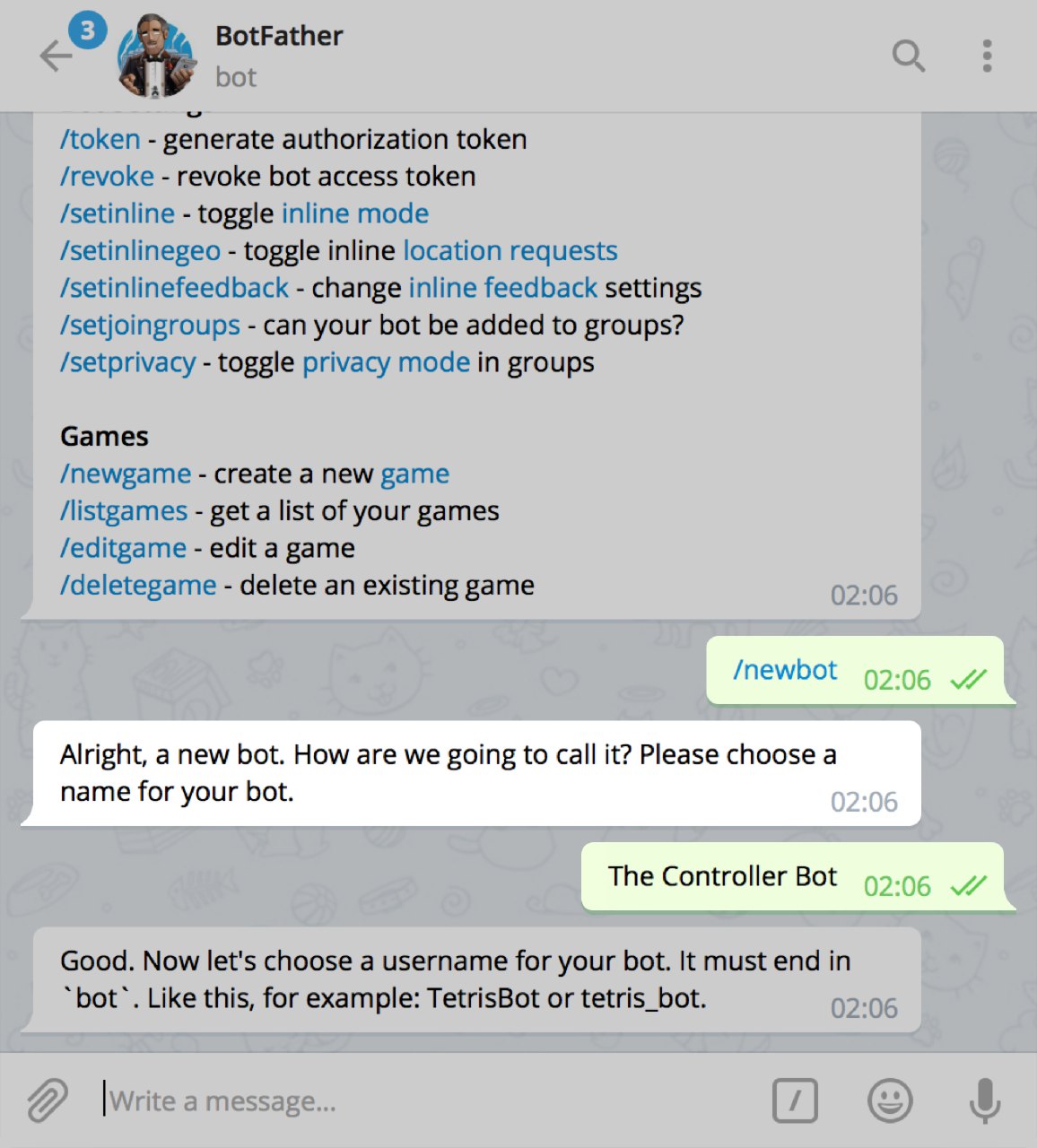
Additional useful Telegram automation bots include:
Running a Telegram Channel Using Onlypult
Onlypult is a valuable service that enables you to schedule posts in your Telegram channel, similar to other social media platforms. To get started, create a bot using @botfather and obtain an API token.
Then, connect your channel to Onlypult by pasting the channel link and bot token. Once connected, you can schedule posts, add images, write captions, and include hashtags, all within the Onlypult interface.
By leveraging these tools and techniques, you can streamline your workflow and maximize the impact of your Telegram channel. Whether you're looking to engage your audience, automate repetitive tasks, or schedule posts in advance, there's a solution available to suit your needs. Embrace the power of Telegram channels and take your content management to the next level.
Build Collaborate
119 Views 3 weeks ago
Build Collaborate
101 Views 3 weeks ago
Build Collaborate
244 Views 3 weeks ago
Build Collaborate
239 Views 4 weeks ago
Build Collaborate
190 Views 4 weeks ago
Build Collaborate
95.1K Views 1 year ago
Build Collaborate
91.5K Views 3 years ago
Build Collaborate
85.9K Views 1 year ago
Build Collaborate
63.6K Views 1 year ago
Build Collaborate
59.4K Views 3 years ago
COPY TEXT BELOW, OPEN EMAIL CLIENT, CREATE NEW MESSAGE, PASTE TEXT FROM CLIPBOARD & SEND MESSAGE
I thought you might be interested in this content/opportunity:
You can review at
COPY TEXT BELOW, OPEN WHATSAPP, CREATE NEW MESSAGE, PASTE TEXT FROM CLIPBOARD & SEND MESSAGE
I thought you might be interested in this content/opportunity:
You can review at
COPY TEXT BELOW, OPEN INSTAGRAM& CREATE NEW DIRECT MESSAGE, PASTE TEXT FROM CLIPBOARD & SEND MESSAGE
I thought you might be interested in this content/opportunity:
You can review at
COPY TEXT BELOW, OPEN SKYPE& CREATE NEW DIRECT MESSAGE, PASTE TEXT FROM CLIPBOARD & SEND MESSAGE
I thought you might be interested in this content/opportunity:
You can review at
COPY TEXT BELOW, OPEN SNAPCHAT, CREATE NEW CHAT, PASTE TEXT FROM CLIPBOARD & SEND MESSAGE
I thought you might be interested in this content/opportunity:
You can review at

