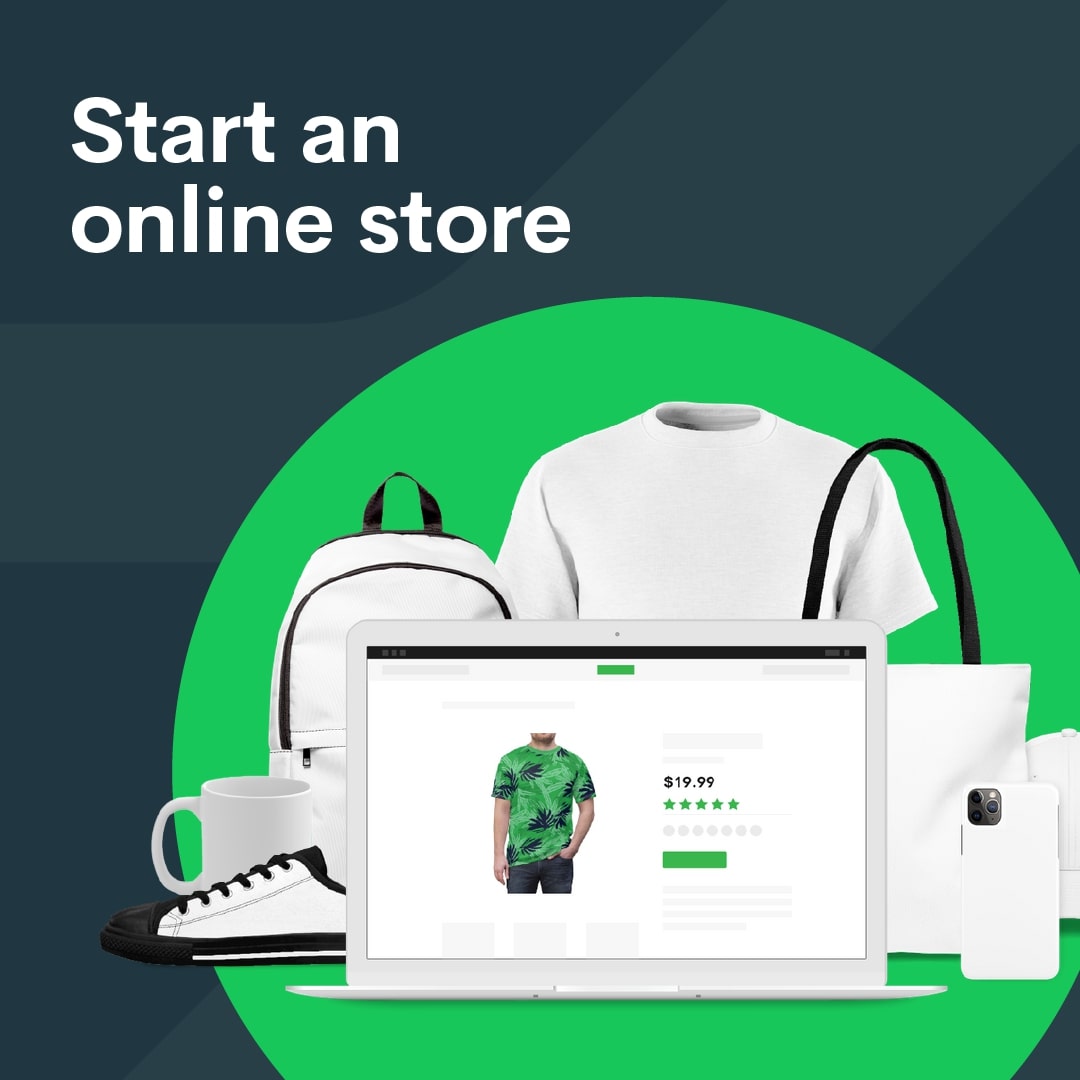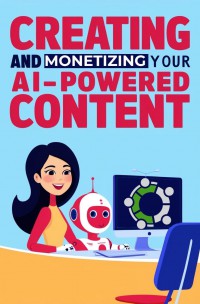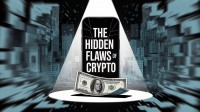MONETIZE & BOOST CONTENT
Monetizing your FREE webinars and related content has never been easier. Use our platform to list your events and onboard new affiliates as well as guests. Earn $1.00 for each new guest you onboard, share up to 70% of tipping and membership revenues and promote your webinar(s) to reach new global markets.
Drive earnings and expand reach to include listing of your webinar on upto 6,000 + event calendars, blogs and social media groups.
NINE MONETIZATION BENEFITS
- Earn $1 for each new collaborator/registration
- Share up to 70% of tipping revenues
- Share up to 12.5% of e-commerce revenues
- Share up to 50% of membership upgrades
- Share up to 30% of hosting upgrades
- Share up to 12.5% of your team's earnings
- Transform supporters into your affiliates
- Build viral fan networks
- Identify affiliates to promote your webinars
Save & Earn $10K Per Month
Unleashing Creativity: Explore Photopea, the AI-Powered Web-Based Graphics Editor Revolutionizing Photo Editing and Graphic Design #PhotoPea #AI @Photopeacom
Build CollaboratePhotopea is a web-based graphics editor that harnesses artificial intelligence to provide users with powerful tools for photo editing and graphic creation directly in their browser. It serves as a accessible alternative to complex and expensive software like Adobe Photoshop. Here are some key features and details about Photopea:
Functionality:
-
Photo Editing: Users can leverage AI-powered tools for tasks such as automatic background removal, retouching, cropping, resizing, and applying various filters and effects.
-
Graphic Design: The tool supports AI-enhanced creation and editing of vector graphics, making it ideal for designing logos, banners, and other graphic elements with precision and efficiency.
-
Compatibility: Photopea supports a wide array of file formats, including PSD (Photoshop), XCF (GIMP), Sketch, XD, and CDR, ensuring seamless integration for users working with diverse graphic file types.
User Interface:
- The interface mirrors Adobe Photoshop, ensuring familiarity and ease of use for experienced users. It features a robust suite of AI-driven tools such as layers, brushes, text, and more, enabling comprehensive graphic editing and creation.
Accessibility:
-
Web-Based: Photopea operates entirely within a web browser, eliminating the need for installation. This accessibility allows users to work from any device with an internet connection, enhancing portability and convenience.
-
Free and Premium Versions: Photopea offers a free version supported by ads, as well as a premium subscription that removes ads and unlocks additional AI-powered features for enhanced productivity.
Educational and Professional Use:
-
Photopea is widely adopted in educational settings for teaching graphic design and photo editing due to its user-friendly interface and cost-effectiveness.
-
Professionals and hobbyists alike rely on Photopea for its AI-driven tools and rich feature set, facilitating a wide range of graphic design tasks with efficiency and precision.
For more information and to explore Photopea's capabilities, visit their official website.
Breathe Better, Live Better: Why Nasal Breathing Is the Gold..
Build Collaborate
10 Views 9 hours ago
The Hidden Flaws of Crypto: Why the Industry Is Failing to D..
Build Collaborate
69 Views 2 days ago
Actionable Solutions to Protect the Caribbean from Trafficki..
Build Collaborate
71 Views 2 days ago
Digital Theft Surges 200% in the Caribbean: New Report from ..
Build Collaborate
85 Views 3 days ago
How To Make Money With Social Rewards Technology? #NFT #Adve..
Build Collaborate
785.5K Views 2 years ago
AI Can Compose Music & Create Amazing Art: Exploring the Cre..
Build Collaborate
473.4K Views 1 year ago
Innovating The Way You Network & Monetize Online With Social..
Build Collaborate
227.3K Views 1 year ago
Why AI is the Greatest Invention of the Last Century: Transf..
Build Collaborate
99.4K Views 1 year ago
How Can You Fund Your Crypto Or Blockchain Project: Explorin..
Build Collaborate
97.6K Views 1 year ago
MONETIZE & BOOST CONTENT
Monetizing your FREE webinars and related content has never been easier. Use our platform to list your events and onboard new affiliates as well as guests. Earn $1.00 for each new guest you onboard, share up to 70% of tipping and membership revenues and promote your webinar(s) to reach new global markets.
Drive earnings and expand reach to include listing of your webinar on upto 6,000 + event calendars, blogs and social media groups.
NINE MONETIZATION BENEFITS
- Earn $1 for each new collaborator/registration
- Share up to 70% of tipping revenues
- Share up to 12.5% of e-commerce revenues
- Share up to 50% of membership upgrades
- Share up to 30% of hosting upgrades
- Share up to 12.5% of your team's earnings
- Transform supporters into your affiliates
- Build viral fan networks
- Identify affiliates to promote your webinars
Activate Tipping, Donations & Social Rewards
Register Now
Support This Creator
Thank you [ Name of Creator ]
Email:
COPY TEXT BELOW, OPEN EMAIL CLIENT, CREATE NEW MESSAGE, PASTE TEXT FROM CLIPBOARD & SEND MESSAGE
I thought you might be interested in this content/opportunity:
You can review at
Whatsapp:
COPY TEXT BELOW, OPEN WHATSAPP, CREATE NEW MESSAGE, PASTE TEXT FROM CLIPBOARD & SEND MESSAGE
I thought you might be interested in this content/opportunity:
You can review at
Instagram:
COPY TEXT BELOW, OPEN INSTAGRAM& CREATE NEW DIRECT MESSAGE, PASTE TEXT FROM CLIPBOARD & SEND MESSAGE
I thought you might be interested in this content/opportunity:
You can review at
Skype:
COPY TEXT BELOW, OPEN SKYPE& CREATE NEW DIRECT MESSAGE, PASTE TEXT FROM CLIPBOARD & SEND MESSAGE
I thought you might be interested in this content/opportunity:
You can review at
Snapchat:
COPY TEXT BELOW, OPEN SNAPCHAT, CREATE NEW CHAT, PASTE TEXT FROM CLIPBOARD & SEND MESSAGE
I thought you might be interested in this content/opportunity:
You can review at