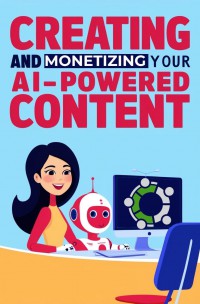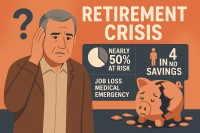MONETIZE & BOOST CONTENT
Monetizing your FREE webinars and related content has never been easier. Use our platform to list your events and onboard new affiliates as well as guests. Earn $1.00 for each new guest you onboard, share up to 70% of tipping and membership revenues and promote your webinar(s) to reach new global markets.
Drive earnings and expand reach to include listing of your webinar on upto 6,000 + event calendars, blogs and social media groups.
NINE MONETIZATION BENEFITS
- Earn $1 for each new collaborator/registration
- Share up to 70% of tipping revenues
- Share up to 12.5% of e-commerce revenues
- Share up to 50% of membership upgrades
- Share up to 30% of hosting upgrades
- Share up to 12.5% of your team's earnings
- Transform supporters into your affiliates
- Build viral fan networks
- Identify affiliates to promote your webinars
Save & Earn $10K Per Month
Create a Webinar Script and Webinar Presentation Outline with ChatGPT | DIY AI Tips For Small Business Owners
Build Collaborate WebinarsWebinars have become essential tools for businesses to engage audiences, promote products, and establish authority in their industries. Crafting an engaging and professional webinar can be a daunting task, but with the power of ChatGPT and GPT-4, this process can be streamlined and optimized for success. In this article, we’ll guide you through how to create an expert-level webinar using ChatGPT, from understanding the basics to generating quality content tailored to your audience's needs.
What Is A Webinar?
A webinar is an online seminar where businesses, professionals, or educators can present information, demonstrate products, or discuss topics with a live audience. Unlike traditional seminars, webinars are interactive, featuring tools such as live chats, polls, and Q&A sessions to engage participants in real time.
The Primary Goal Behind a Webinar
The main goal of a webinar is to provide value to the audience by sharing knowledge, promoting a product, or establishing thought leadership. Whether it’s for training, lead generation, or brand building, webinars are designed to educate and engage participants, often leading to deeper business relationships or sales conversions.
What Defines a Top-Notch Webinar?
The success of a webinar is determined by several key factors:
- Engaging Content: The webinar must address the specific needs or pain points of the audience.
- Clear Structure: A well-organized presentation that flows logically.
- Knowledgeable Speakers: Presenters who can communicate effectively and interact with the audience.
- Interactive Features: Polls, Q&A sessions, and live chats keep the audience engaged.
- High-Quality Production: Clear audio, visuals, and smooth technical execution are essential for keeping participants focused.
Crafting the Perfect Outline for Your Webinar
A well-executed webinar requires careful planning and a structured approach to engage and inform participants effectively. Whether it’s for training, marketing, or educational purposes, following a clear and organized outline ensures your message is delivered successfully. Here's a recommended structure to guide you through crafting an impactful webinar:
Introduction
- Welcome participants and introduce the topic of discussion.
- Introduce the presenter(s) and highlight their expertise to build credibility.
Background & Context
- Provide an overview of the topic to set the stage for the main content.
- Present relevant research, trends, or statistics to contextualize the discussion.
- Clearly define the objectives or goals of the webinar to focus participants' attention.
Main Content
- Break the information into manageable sections for clarity.
- Present key concepts, case studies, and practical real-world examples to keep the audience engaged.
- Incorporate interactive tools like polls and Q&A sessions to foster engagement and interaction.
Tools & Resources
- Share links, tools, or software that complement the topic and add value to the discussion.
- Provide participants with resources for further learning or exploration.
Q&A Session
- Set aside time for participants to ask questions and engage directly with the presenter(s).
Conclusion
- Summarize the key takeaways to reinforce learning points.
- Thank the audience for attending and acknowledge the contributions of the presenters.
Next Steps
- Share information on upcoming events, webinars, or additional resources related to the topic.
- Encourage participants to provide feedback and stay connected for future engagement.
This structure ensures that your webinar is informative, engaging, and professionally delivered, maximizing the impact on your audience.
Essential Reads to Elevate Your Webinar
To further enhance your webinar creation, consider these resources:
- "The Content Code" by Mark W. Schaefer: Offers strategies for creating impactful content.
- "Presentation Zen" by Garr Reynolds: Provides insights on effective presentation design.
- "Webinar Master" by Lewis Howes: A practical guide to creating and hosting webinars.
How to Use the ChatGPT to Create a Webinar
To get started, follow these simple steps:
- Access the Prompt: Head over to AI for Work and find the "Webinar" prompt.
- Copy the Prompt: Click "copy prompt" and paste it into ChatGPT using the GPT-4 model.
- Provide Detailed Answers: ChatGPT will ask five key questions to understand your specific needs. Provide detailed responses to ensure the AI tailors the content perfectly.
- Receive Your Webinar Outline: ChatGPT will craft a structured, high-quality webinar based on your inputs and relevant references.
- Evaluate and Improve: ChatGPT will assess its own work against a quality rubric and offer options for refinement.
Options for Customization
ChatGPT offers multiple ways to enhance or refine your webinar:
- Answer More Questions for additional personalization.
- Evaluation by Experts for simulated feedback from industry professionals.
- Feedback from a Focus Group to mimic diverse audience reactions.
- Try a Different Approach for a creative and unique webinar version.
- Make the Best Possible Webinar for top-tier, flawless content.
- Change Format or Length to suit specific requirements.
Creating a webinar with ChatGPT allows marketing professionals to leverage AI to produce expert-level content efficiently. With its ability to generate, evaluate, and refine webinars, ChatGPT provides B2B content marketers with the tools needed to craft engaging and impactful online seminars that meet business goals.
Ready to get started? Use the ChatGPT Webinar Prompt today to create your next successful webinar and elevate your content marketing strategy.
Pamper Me Network Joins Forces With SAHOP to Launch Retireme..
Build Collaborate
145 Views 3 days ago
How Soon Should You Start Planning for Retirement? The Soone..
Build Collaborate
136 Views 4 days ago
The Retirement Crisis You Canβt Ignore: AI Offers A Soluti..
Build Collaborate
398 Views 2 weeks ago
Revolutionizing Election Technology and Voter Engagement wit..
Build Collaborate
452 Views 2 weeks ago
AI Can Compose Music & Create Amazing Art: Exploring the Cre..
Build Collaborate
373.3K Views 1 year ago
Innovating The Way You Network & Monetize Online With Social..
Build Collaborate
127.2K Views 1 year ago
Why AI is the Greatest Invention of the Last Century: Transf..
Build Collaborate
99.3K Views 1 year ago
How Can You Fund Your Crypto Or Blockchain Project: Explorin..
Build Collaborate
97.5K Views 1 year ago
General Ramos' Rule The World NFT Collection Is Now Powered ..
Build Collaborate
96.7K Views 2 years ago
MONETIZE & BOOST CONTENT
Monetizing your FREE webinars and related content has never been easier. Use our platform to list your events and onboard new affiliates as well as guests. Earn $1.00 for each new guest you onboard, share up to 70% of tipping and membership revenues and promote your webinar(s) to reach new global markets.
Drive earnings and expand reach to include listing of your webinar on upto 6,000 + event calendars, blogs and social media groups.
NINE MONETIZATION BENEFITS
- Earn $1 for each new collaborator/registration
- Share up to 70% of tipping revenues
- Share up to 12.5% of e-commerce revenues
- Share up to 50% of membership upgrades
- Share up to 30% of hosting upgrades
- Share up to 12.5% of your team's earnings
- Transform supporters into your affiliates
- Build viral fan networks
- Identify affiliates to promote your webinars
Activate Tipping, Donations & Social Rewards
Register Now
Support This Creator
Thank you [ Name of Creator ]
Email:
COPY TEXT BELOW, OPEN EMAIL CLIENT, CREATE NEW MESSAGE, PASTE TEXT FROM CLIPBOARD & SEND MESSAGE
I thought you might be interested in this content/opportunity:
You can review at
Whatsapp:
COPY TEXT BELOW, OPEN WHATSAPP, CREATE NEW MESSAGE, PASTE TEXT FROM CLIPBOARD & SEND MESSAGE
I thought you might be interested in this content/opportunity:
You can review at
Instagram:
COPY TEXT BELOW, OPEN INSTAGRAM& CREATE NEW DIRECT MESSAGE, PASTE TEXT FROM CLIPBOARD & SEND MESSAGE
I thought you might be interested in this content/opportunity:
You can review at
Skype:
COPY TEXT BELOW, OPEN SKYPE& CREATE NEW DIRECT MESSAGE, PASTE TEXT FROM CLIPBOARD & SEND MESSAGE
I thought you might be interested in this content/opportunity:
You can review at
Snapchat:
COPY TEXT BELOW, OPEN SNAPCHAT, CREATE NEW CHAT, PASTE TEXT FROM CLIPBOARD & SEND MESSAGE
I thought you might be interested in this content/opportunity:
You can review at