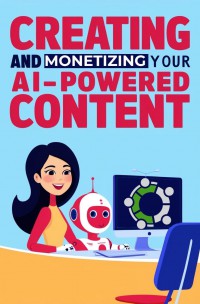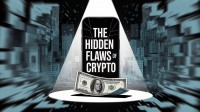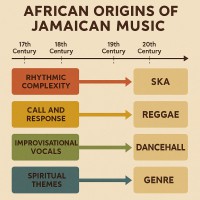MONETIZE & BOOST CONTENT
Monetizing your FREE webinars and related content has never been easier. Use our platform to list your events and onboard new affiliates as well as guests. Earn $1.00 for each new guest you onboard, share up to 70% of tipping and membership revenues and promote your webinar(s) to reach new global markets.
Drive earnings and expand reach to include listing of your webinar on upto 6,000 + event calendars, blogs and social media groups.
NINE MONETIZATION BENEFITS
- Earn $1 for each new collaborator/registration
- Share up to 70% of tipping revenues
- Share up to 12.5% of e-commerce revenues
- Share up to 50% of membership upgrades
- Share up to 30% of hosting upgrades
- Share up to 12.5% of your team's earnings
- Transform supporters into your affiliates
- Build viral fan networks
- Identify affiliates to promote your webinars
Save & Earn $10K Per Month
How to Use AI to Speed Up Webinar Content Creation & Monetization | AI Case Study
Build Collaborate WebinarsWebinars have entered a new era, driven by AI technologies that add a layer of intelligence to every aspect of the process. Whether you're looking to automate content creation, scale your outreach, or personalize interactions, AI has the potential to revolutionize how digital marketers use webinars to convert leads and build relationships. This guide will show you how AI can transform your webinar strategy and drive results more efficiently.
Benefits of Using AI for Webinar Content Creation
1. Boost Efficiency Across Channels
One of the major benefits of using AI in webinars is its ability to repurpose your webinar content into various forms like blog posts, videos, and social media snippets. After hosting a webinar, AI can help you immediately turn that presentation into a comprehensive content library, optimizing it for different platforms such as Instagram, LinkedIn, or YouTube.
Examples of how AI boosts efficiency:
- AI tools can generate blog summaries based on your webinar transcripts.
- Create short video clips and teaser posts for social media using AI video editors.
- AI tools like ChatGPT can quickly draft email campaigns to promote upcoming webinars or post-event follow-ups.
2. Improve Personalization for Audience Engagement
AI-driven tools allow for the customization of content to meet the specific needs and interests of different segments of your audience. The more personalized your presentation, the better you can connect with your audience, leading to higher engagement and conversion rates.
How AI personalizes your webinars:
- AI can analyze your audience’s behavior and suggest tailored content that addresses their pain points.
- AI-powered recommendation engines can present personalized offers or next steps based on audience interactions during the webinar.
- Natural language processing (NLP) chatbots can answer audience questions in real time, giving participants a more personal, interactive experience.
3. Elevate Scalability
As a digital marketer, scaling your webinar strategy can be difficult when you are managing large audiences or trying to deliver multiple webinars in different regions or languages. AI solves this by handling vast amounts of data and allowing you to operate on a larger scale without losing quality or efficiency.
How AI elevates scalability:
- Automated translations can allow you to offer the same webinar in multiple languages, helping you expand to new markets.
- AI can help you create multiple versions of your webinar tailored for specific audience segments, industries, or geographic locations.
- With tools like Synthesia, you can pre-record webinars using AI avatars, saving time when you need to deliver the same content across various formats and regions.
How to Use AI to Speed Up Webinar Content Creation
1. Create Quality Outlines Quickly
Outlines are the foundation of any successful webinar, and AI can help you generate them in no time. AI content generators like ChatGPT allow you to input specific details about your webinar, such as the audience or goals, and the tool will provide a structured outline in minutes.
Steps to generate outlines with AI:
- Start with an SEO-optimized title that resonates with your audience.
- Ask AI to draft a brief for your webinar content, giving clear instructions on tone and key points.
- Request the AI to generate a detailed outline from the brief.
- Refine each bullet point until the outline fully meets your needs.
2. Choose the Right Webinar Type
AI can assist you in selecting the most effective webinar format. By analyzing variables such as audience size, industry, and even time zones, AI can recommend the best approach for maximum engagement.
How AI helps choose the right format:
- AI can analyze previous webinars to identify patterns of success and help determine which format—live, on-demand, or hybrid—will resonate best with your target audience.
- AI tools can provide data-driven recommendations for the optimal time and day to host your event.
3. Enhance Audience Engagement
AI can revolutionize audience interaction before, during, and after your webinar. Instead of manually engaging with each attendee, AI chatbots can answer questions, provide resources, and even conduct live polls.
Examples of AI-enhanced engagement:
- Use AI-powered poll generation tools to create interactive polls during the webinar.
- Implement AI-driven chatbots that can answer FAQs in real time, even during large-scale webinars.
- AI can help personalize Q&A sessions by suggesting relevant questions based on audience behavior and past interactions.
4. Automate Post-Webinar Content Creation
After the webinar, AI can quickly process your recorded content, converting it into various formats that can be used to keep engaging your audience. For example, AI can create blog posts, promotional videos, or even social media posts from your webinar transcript.
Post-webinar AI content creation:
- Transcription tools can automatically convert webinar audio into text, providing you with ready-to-use content for blogs or newsletters.
- AI video editors can create bite-sized video clips for use across your social media channels.
- Automatically generate an SEO-optimized blog from your webinar content to capture organic search traffic.
Tips for Using AI in Webinars Successfully
While AI is a powerful tool, it still requires careful implementation to ensure success. Here are some tips to get the most out of AI for your webinars:
- Do your research: AI-generated content may not always be 100% accurate. Always fact-check and refine the material to ensure it's aligned with your brand and message.
- Start planning early: AI tools can help streamline your workflow, but starting early gives you the time to refine AI-generated outputs.
- Master AI prompts: The quality of your prompts dictates the quality of AI outputs. Invest time in learning how to craft effective prompts to ensure you get the best results.
- Edit for a human touch: AI can do a lot, but human oversight is key to ensuring content feels authentic and engaging.
AI offers an unprecedented opportunity for digital marketers to transform their webinar strategy, from content creation to post-event engagement. By leveraging AI, you can increase efficiency, improve audience personalization, and scale your efforts like never before. However, it's crucial to maintain a balance between AI-driven automation and the human touch to create compelling, effective webinars.
Frequently Asked Questions
What are the best platforms for webinars?
Platforms like Cloudpresenter provide robust solutions for hosting professional webinars. They offer built-in tools for planning, promoting, and delivering webinars, all of which can be enhanced by AI features that automate tasks and personalize attendee experiences.
How do I participate in a webinar?
Participating in a webinar is simple: just click the registration link provided, enter your details if required, and you’ll be able to join the event.
How much does it cost to host a webinar?
Webinar costs vary depending on the platform and scale. Platforms like Cloudpresenter provide cost-effective solutions with customizable features, such as landing pages and advanced registration management, ensuring you get the most out of your investment.
The Hidden Flaws of Crypto: Why the Industry Is Failing to D..
Build Collaborate
13 Views 4 hours ago
Actionable Solutions to Protect the Caribbean from Trafficki..
Build Collaborate
24 Views 12 hours ago
Why Jamaica Produces So Many Musical Legends: The African Ro..
Dunn, Pierre, Barnett & Company Canada Ltd
1K Views 4 days ago
How To Make Money With Social Rewards Technology? #NFT #Adve..
Build Collaborate
785.5K Views 2 years ago
AI Can Compose Music & Create Amazing Art: Exploring the Cre..
Build Collaborate
473.4K Views 1 year ago
Innovating The Way You Network & Monetize Online With Social..
Build Collaborate
227.2K Views 1 year ago
Why AI is the Greatest Invention of the Last Century: Transf..
Build Collaborate
99.4K Views 1 year ago
How Can You Fund Your Crypto Or Blockchain Project: Explorin..
Build Collaborate
97.6K Views 1 year ago
MONETIZE & BOOST CONTENT
Monetizing your FREE webinars and related content has never been easier. Use our platform to list your events and onboard new affiliates as well as guests. Earn $1.00 for each new guest you onboard, share up to 70% of tipping and membership revenues and promote your webinar(s) to reach new global markets.
Drive earnings and expand reach to include listing of your webinar on upto 6,000 + event calendars, blogs and social media groups.
NINE MONETIZATION BENEFITS
- Earn $1 for each new collaborator/registration
- Share up to 70% of tipping revenues
- Share up to 12.5% of e-commerce revenues
- Share up to 50% of membership upgrades
- Share up to 30% of hosting upgrades
- Share up to 12.5% of your team's earnings
- Transform supporters into your affiliates
- Build viral fan networks
- Identify affiliates to promote your webinars
Activate Tipping, Donations & Social Rewards
Register Now
Support This Creator
Thank you [ Name of Creator ]
Email:
COPY TEXT BELOW, OPEN EMAIL CLIENT, CREATE NEW MESSAGE, PASTE TEXT FROM CLIPBOARD & SEND MESSAGE
I thought you might be interested in this content/opportunity:
You can review at
Whatsapp:
COPY TEXT BELOW, OPEN WHATSAPP, CREATE NEW MESSAGE, PASTE TEXT FROM CLIPBOARD & SEND MESSAGE
I thought you might be interested in this content/opportunity:
You can review at
Instagram:
COPY TEXT BELOW, OPEN INSTAGRAM& CREATE NEW DIRECT MESSAGE, PASTE TEXT FROM CLIPBOARD & SEND MESSAGE
I thought you might be interested in this content/opportunity:
You can review at
Skype:
COPY TEXT BELOW, OPEN SKYPE& CREATE NEW DIRECT MESSAGE, PASTE TEXT FROM CLIPBOARD & SEND MESSAGE
I thought you might be interested in this content/opportunity:
You can review at
Snapchat:
COPY TEXT BELOW, OPEN SNAPCHAT, CREATE NEW CHAT, PASTE TEXT FROM CLIPBOARD & SEND MESSAGE
I thought you might be interested in this content/opportunity:
You can review at