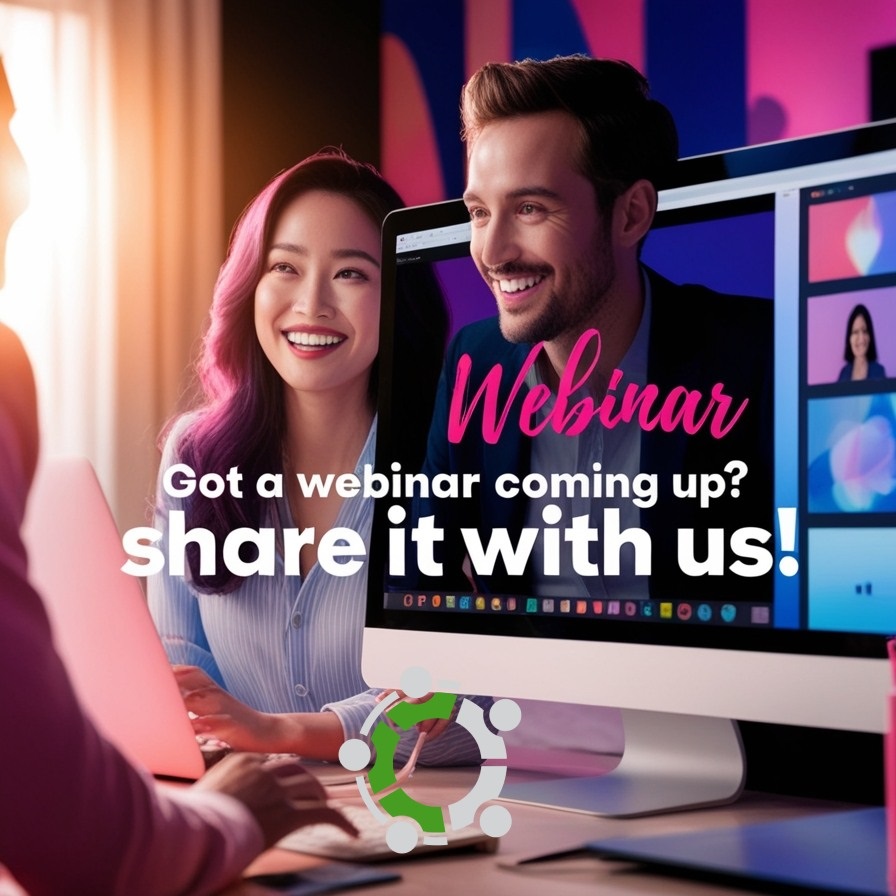Generate a Free Sitemap for Google, Bing, or Related Search Engine Submission
Creating a sitemap is crucial for optimizing your website's visibility and search engine ranking. A sitemap acts as a roadmap for search engines like Google and Bing, helping them efficiently crawl and index your site’s content.
By submitting a sitemap, you ensure that search engines are aware of all your pages, including new or updated ones, which can lead to better search engine performance and improved chances of your content appearing in search results.
Using the Pamper Me Network's free sitemap generator simplifies the process, making it accessible and straightforward to keep your site’s indexing up-to-date.
How to Use the Sitemap Generator Tool
- Open the Tool: Navigate to the page with the Sitemap Generator tool in your web browser.
- Enter Your URLs: In the provided text area labeled "Enter URLs (one per line):", type or paste each URL of your website on a new line. For example:
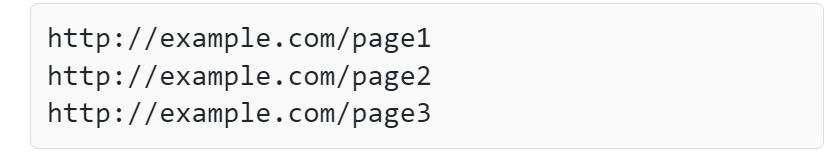
- Check URL Count: As you type or paste URLs, the tool will automatically count and display the number of URLs you’ve entered in real-time.
- Generate the Sitemap: Click the “Generate Sitemap” button to create your sitemap.
- Download Your Sitemap: Once the sitemap is generated, the tool will create a file named
sitemap.xml. A link will appear allowing you to download this file. Click the link to download your sitemap. - Verify and Use Your Sitemap: Check the generated
sitemap.xmlfile to ensure it includes all your URLs correctly. Submit this file to search engines like Google and Bing to help them crawl and index your website more effectively.