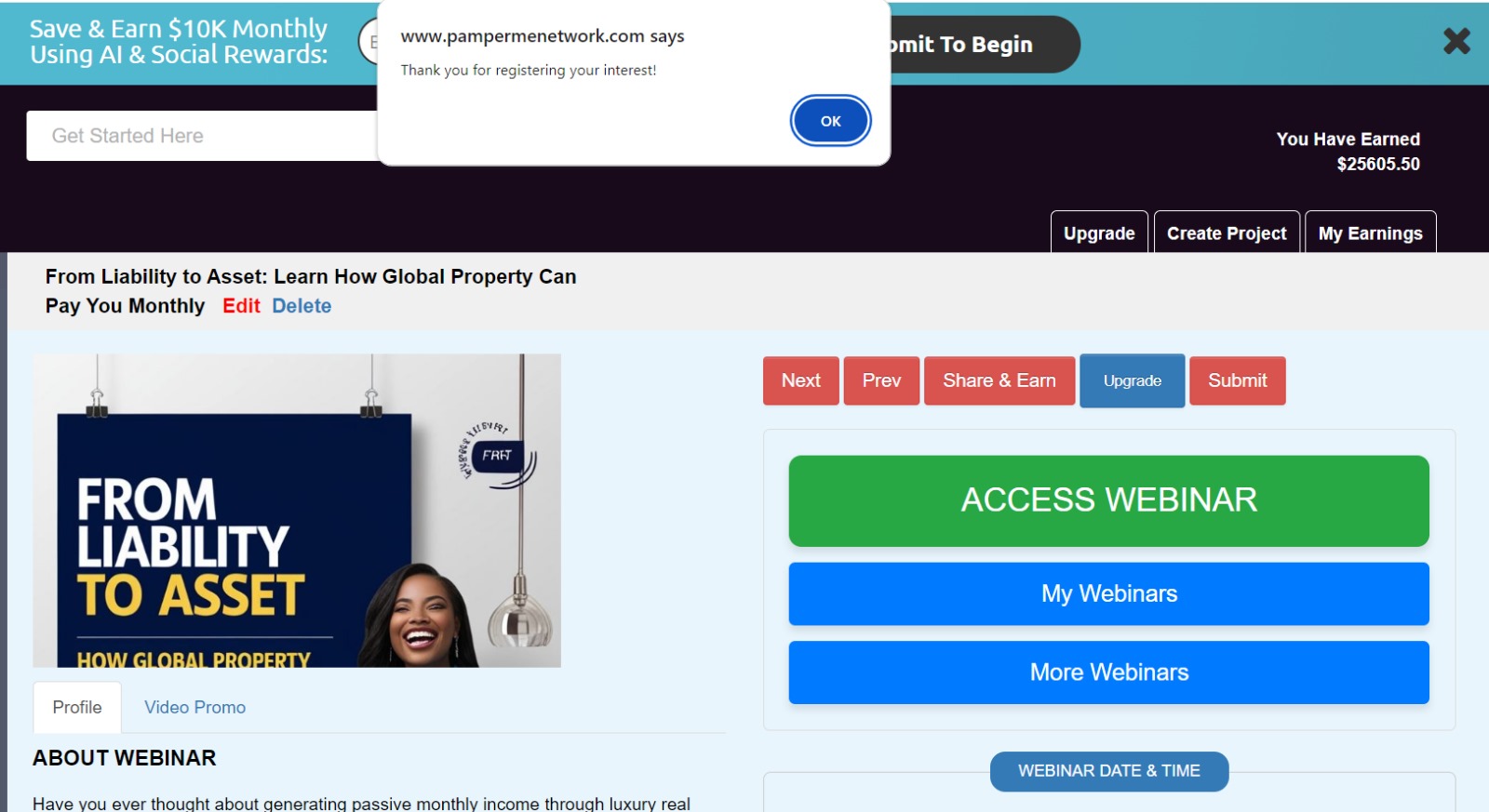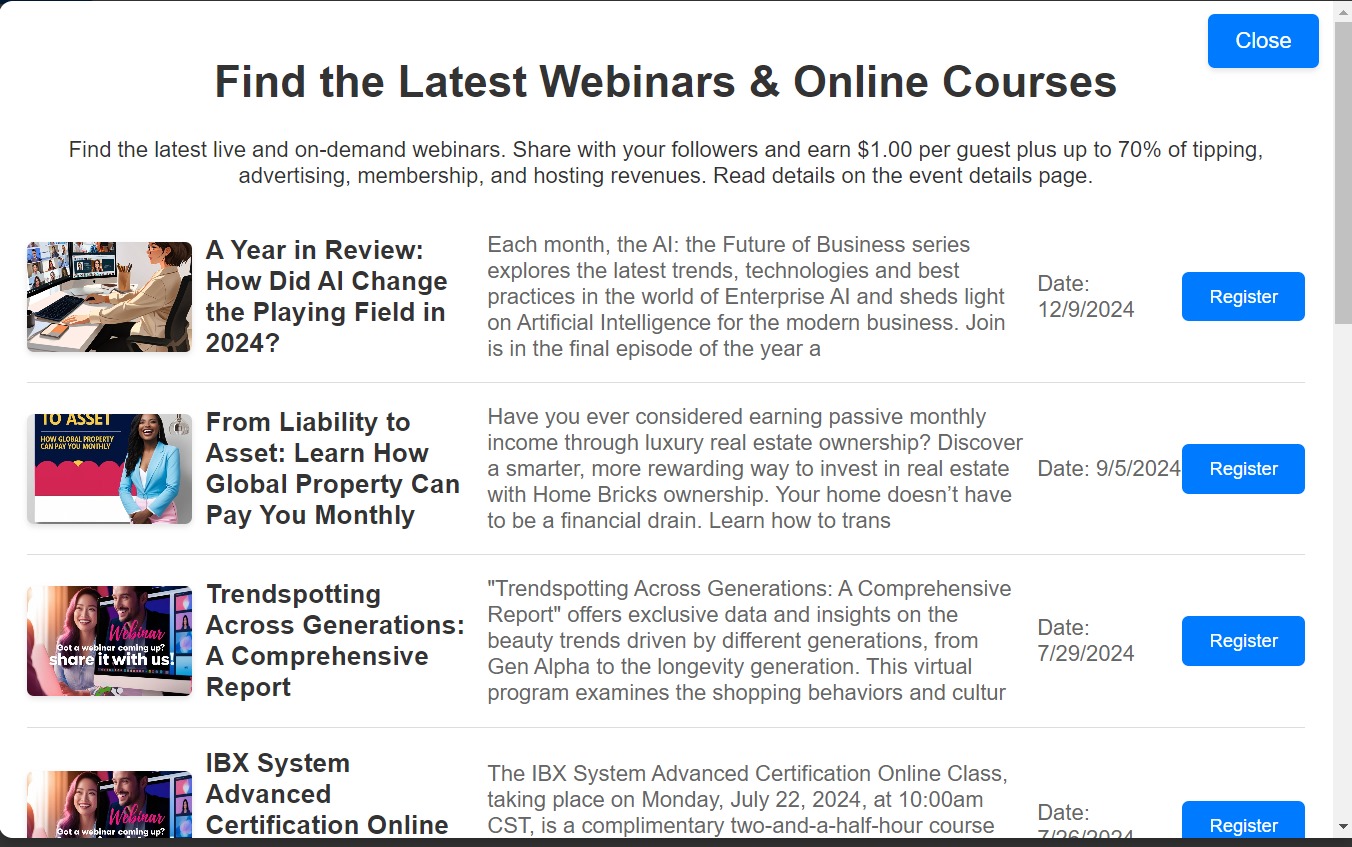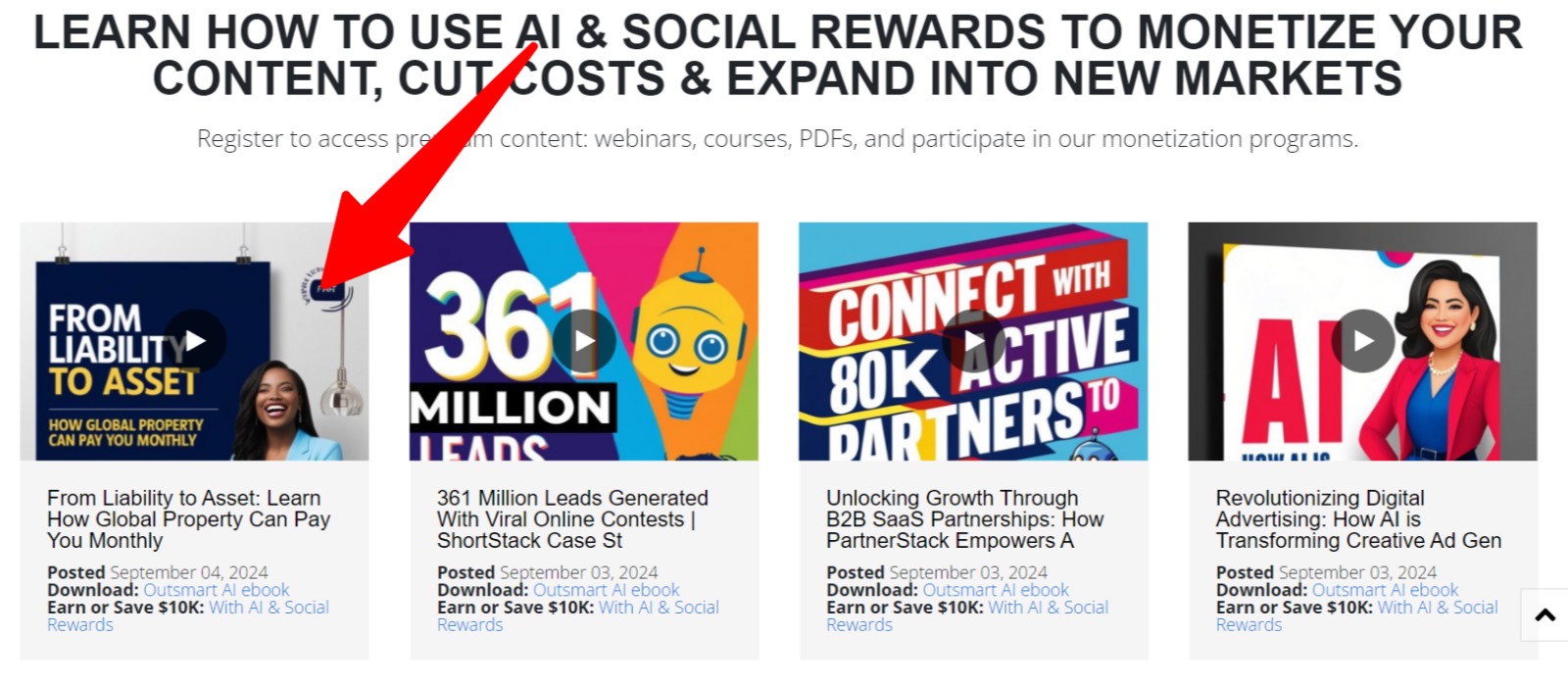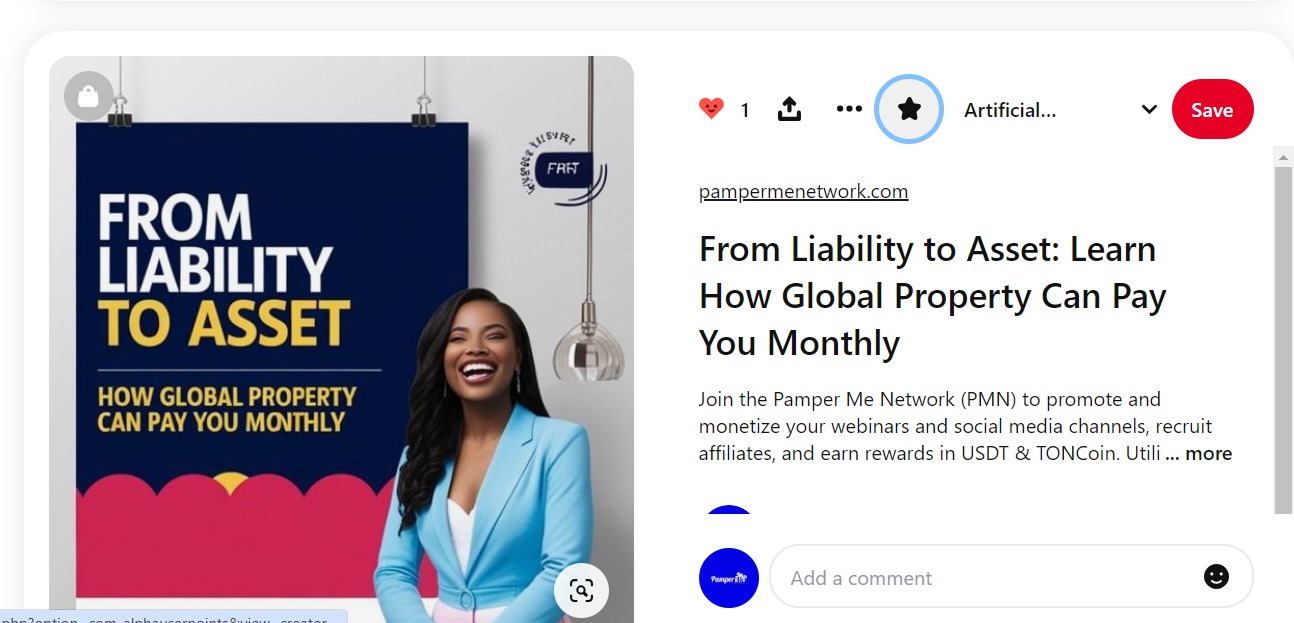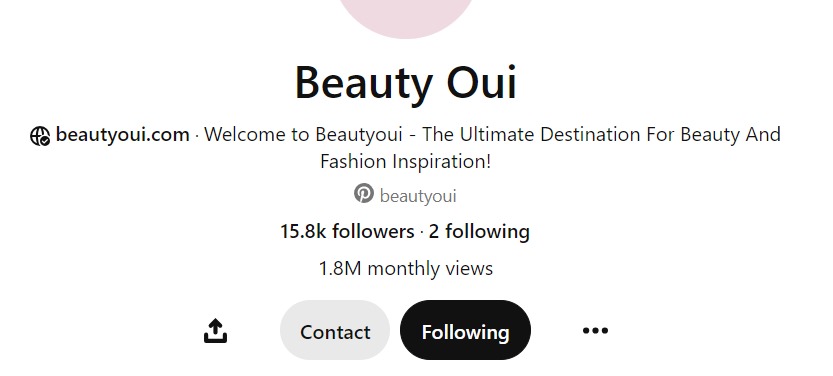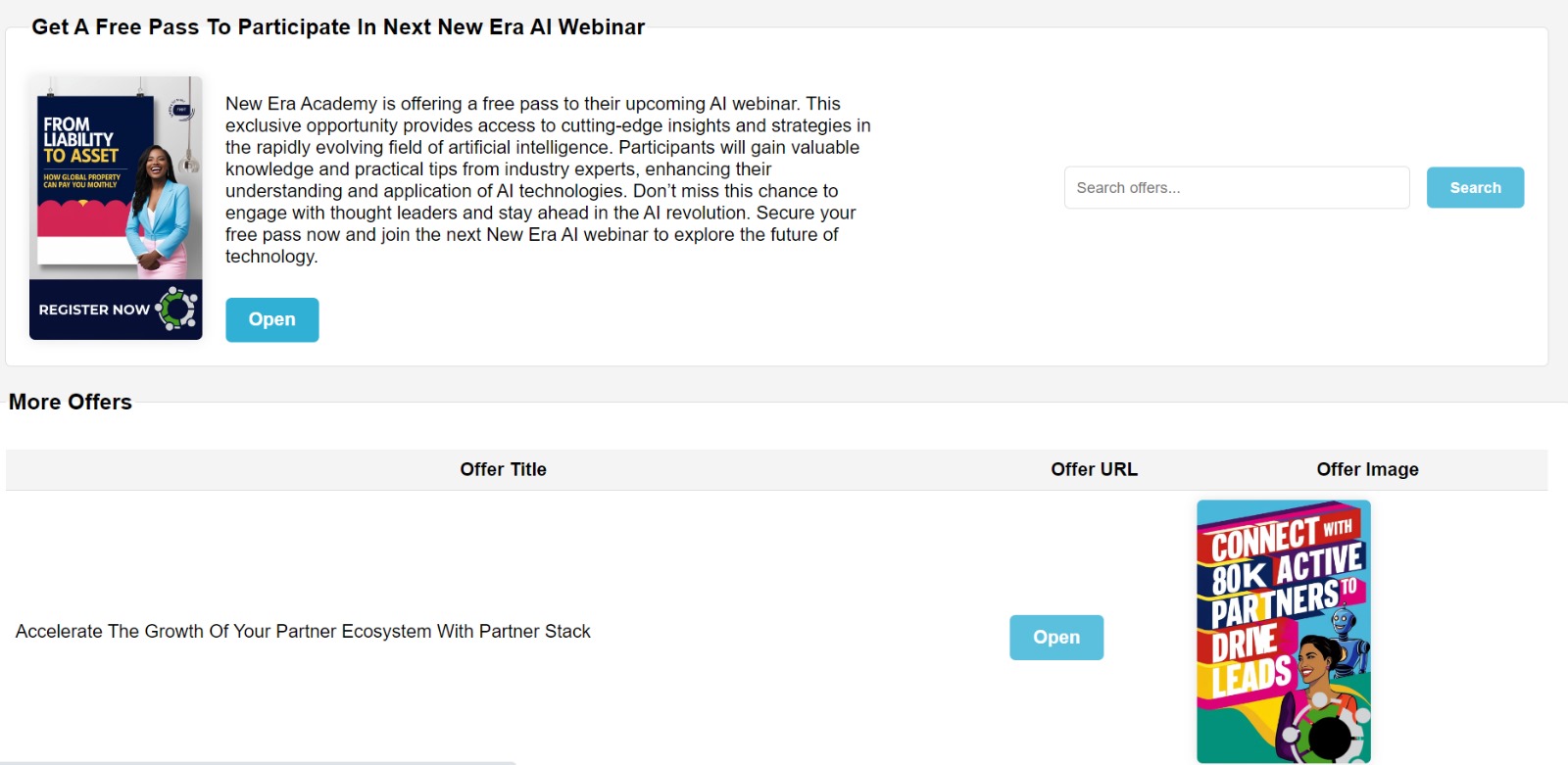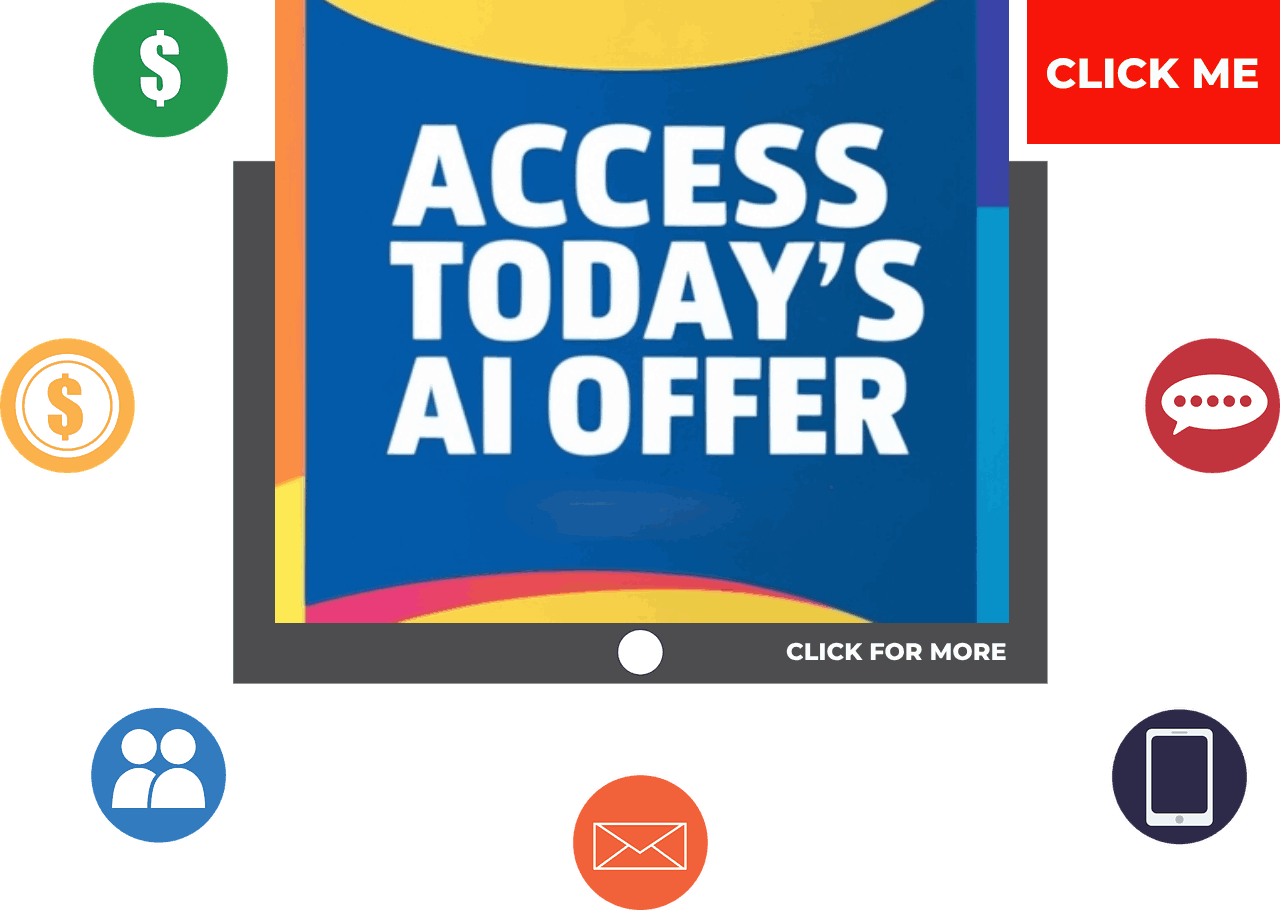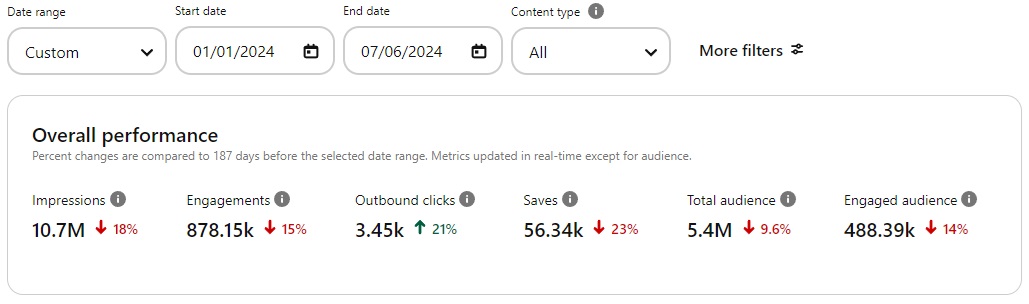PROVEN STRATEGY TO ONBOARD 1,000 SALES AFFILIATES IN 30 - 90 DAYS WITH AI & SOCIAL REWARDS
In today's fiercely competitive market, rapidly scaling your sales team is not just advantageous—it's essential. The good news? You might already have a powerful yet underutilized asset that could significantly boost your sales efforts. If you haven't tapped into it yet, now is the time to discover its potential.
Successfully implemented, this asset can help you onboard 1,000 sales affiliates and, or webinar guests in 30 - 90 days by harnessing the transformative power of AI and Social Rewards technology.
This guide will walk you through leveraging these advanced tools including social rewards powered webinars to:
- streamline your affiliate recruitment process;
- maximize engagement, and;
- achieve extraordinary growth.
In the end, you'll unlock the full potential of your sales strategy and transform your webinars and subsequently your affiliate network into a robust, revenue-generating powerhouse.
Introduction: Steps to Onboard 1,000 Sales Affiliates Or Webinar Guests in 30 - 90 Days
Scaling your sales force quickly is vital in today's competitive marketplace. With the right strategy, AI technology, and social rewards integration, onboarding 1,000 affiliates or webinar guests in just 30 - 90 days becomes a realistic goal. Here's a proven, step-by-step process to get there:
Step 1: Choose a Trending Topic
Identify and select a topic that will captivate potential affiliates and align with their interests.
Step 2: Select the Best Topic
Evaluate AI-suggested topics and choose the one most likely to attract affiliates to your program.
Step 3: Craft Your Script
Leverage AI to develop a compelling and engaging script for your webinar or promotional video, designed to recruit affiliates effectively.
Step 4: Create Your Video
Use AI-powered tools such as Invideo AI or Pictory to generate a professional, on-brand video that promotes your affiliate opportunity.
More Steps
Step 5: Choose Your Presentation Option
Decide between a live webinar or an on-demand presentation to showcase your offer. Both options provide effective platforms for attracting affiliates.
Step 6: Set Up Your Social Rewards-Powered Webinar Account
Utilize a social rewards system to incentivize affiliates to join, attend, and promote your webinars.
Step 7: Generate a Custom URL
Create a custom URL or invite link embedded with a tracking ID for easy affiliate recruitment and engagement tracking.
Step 8: Share Your Webinar Invite
Promote your webinar invite using social media, email, and messaging apps.
Step 9: Reward Affiliates for Supporting Your Webinar
Incentivize affiliates with rewards like $1 per guest pre-registration and commissions from advertising or hosting revenue.
Step 10: Transform Guests into Affiliates
Automatically convert webinar guests into affiliates, motivating them to further share and promote your offer within their networks.
Step 11: Manage Your Leads
Download your affiliate leads or allow an AI sales assistant to follow up with them, ensuring ongoing engagement and conversions.
By following these steps, you'll streamline your affiliate recruitment process, maximize your reach, and transform your webinars into a powerful affiliate-generating machine.
Step 1: Choose a Trending Topic
Start by picking a trending topic to captivate your audience. If you’re experiencing writer's block, leverage ChatGPT to suggest trending topics or webinars to present. For optimal results, consider hosting a live or faceless on-demand webinar. Presenting the webinar yourself is even better for building a relationship with your audience. Other strategies include giving away an offer, launching a contest or challenge, organizing a search for candidates or volunteers, or promoting a call for speakers or collaboration partners.
If you didn’t know, ChatGPT can help you identify great topics. See how easy it is to leverage ChatGPT to get the ball rolling:
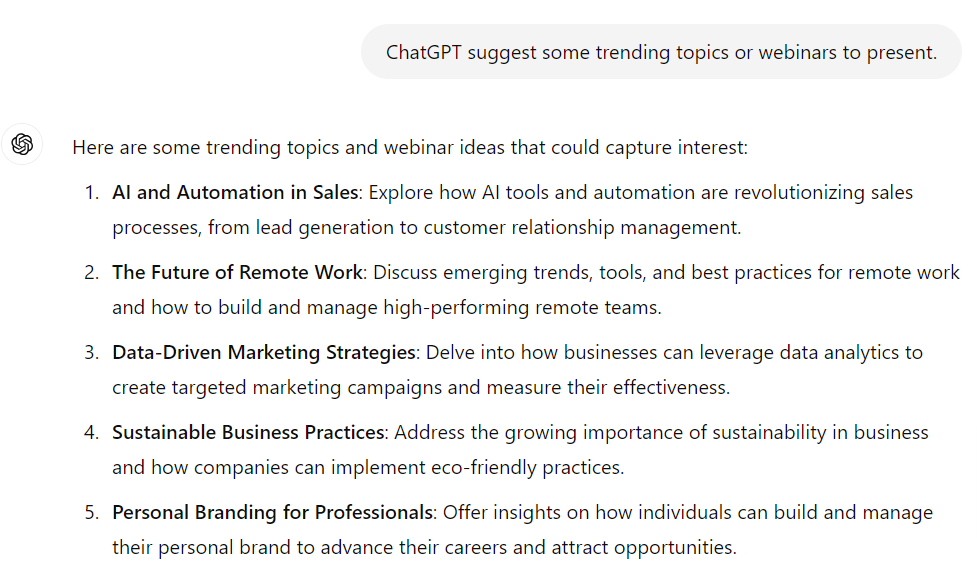
Step #2: Select Best Topic
Review the suggestions provided by ChatGPT and choose the topic that best aligns with your goals and audience interests.
Step 3: Craft Your Script
Request ChatGPT to write a compelling script for your webinar presentation or faceless video. A well-structured script is key to delivering an engaging and informative presentation.
Again, in natural language prompt ChatGPT to deliver your desired script. This is how you achieve your goal:
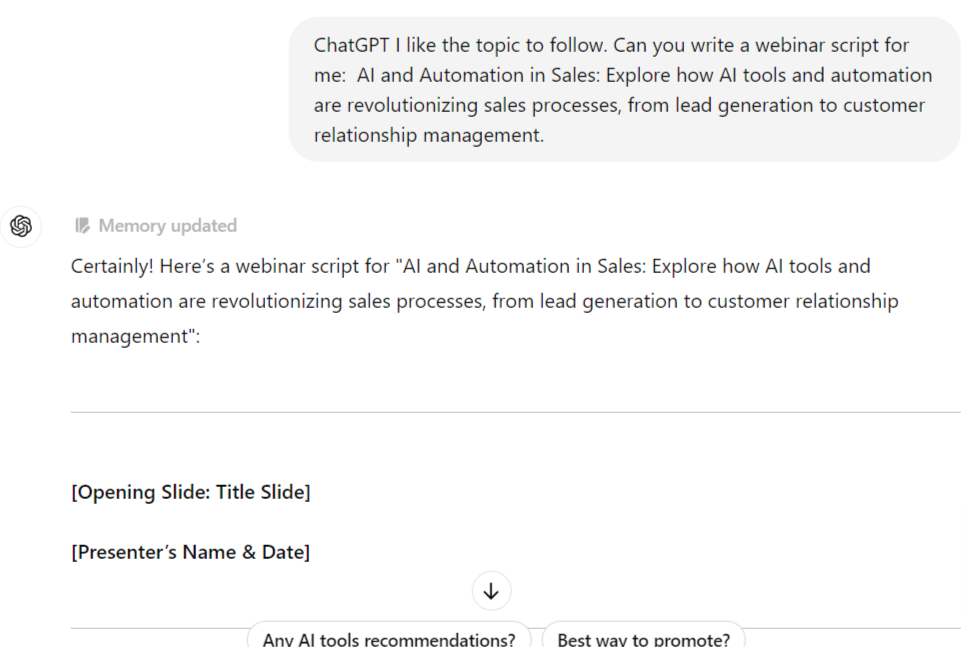
Step 4: Create Your Video
Great. You are making progress. Now you need a banging video. AI can help you here also. This time, we recommend, Invideo AI's text-to-video feature to generate your video. But there are many other options, including Pictory, Capcut, Lumen5, etc.
Choose from these AI text to video generation option. We prefer to use Invideo for our faceless videos, with the voice of one of our staff or an AI clone voice. Of course, conduct your own research to find the right solution for you.
After creating your video, review it. If it needs any adjustments, use your preferred video editor to make tweaks. Once you’re satisfied with the final product, download and save it for the next steps.
Let Invideo AI convert your script into an awesome faceless webinar, with your voice or an AI clone voice. It will literally take minutes. We're not joking.
It's simple to generate the video, simply paste the script into the Text-to-Video prompt form and submit. See the screenshot below:
See an example of a video we created with Invideo below, with key elements edited using Capcut:
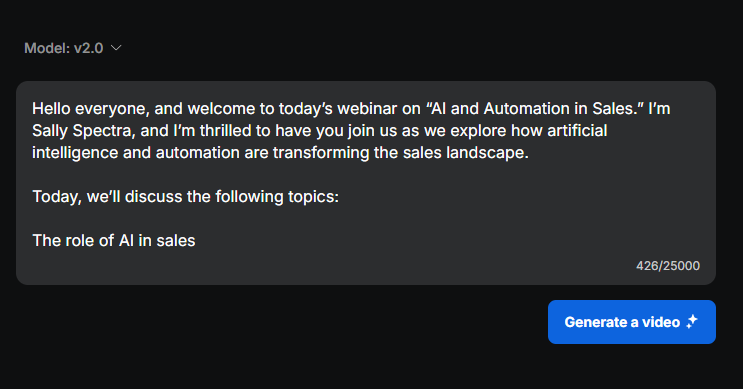
Step 5: Choose Your Presentation Option
Decide between a live presentation or an on-demand presentation:
- Live Presentation: Select a webinar hosting platform to either deliver your presentation live or record it. Download and save the recording, and edit as needed. Upload the edited video to your website for hosting.
- On-Demand Presentation: If you are offering an on-demand presentation and your video is already edited, you can proceed to the next step.
In this area, you have many free and affordable AI and traditional options to record your live webinar, or design a presentation slide show.
We use Zoom, Google Meeting, WebinarJam and Microsoft Meeting for recording the presentation. We create our presentations using a proprietary in-house tool. It is 100% web-based.
Sorry, its only for internal use only. But no worries, if you don't like Zoom, WebinarJam or Microsoft Meeting, there are many other options. Search our AI Tools directory for more options.
Step 5a: You're Not Good At Preparing Presentations, You Say?
No worries. We have you covered, again.
We recently found this amazing AI-powered presentation creation tool called Gamma App. It generated the presentation below. It will be our new go to tool for short, highly professional presentations, going forward. It does the job, really, really fast. You are gonna love the tool.
Download the sample presentation in PDF format here. See a screenshot of the powerpoint pages, below.
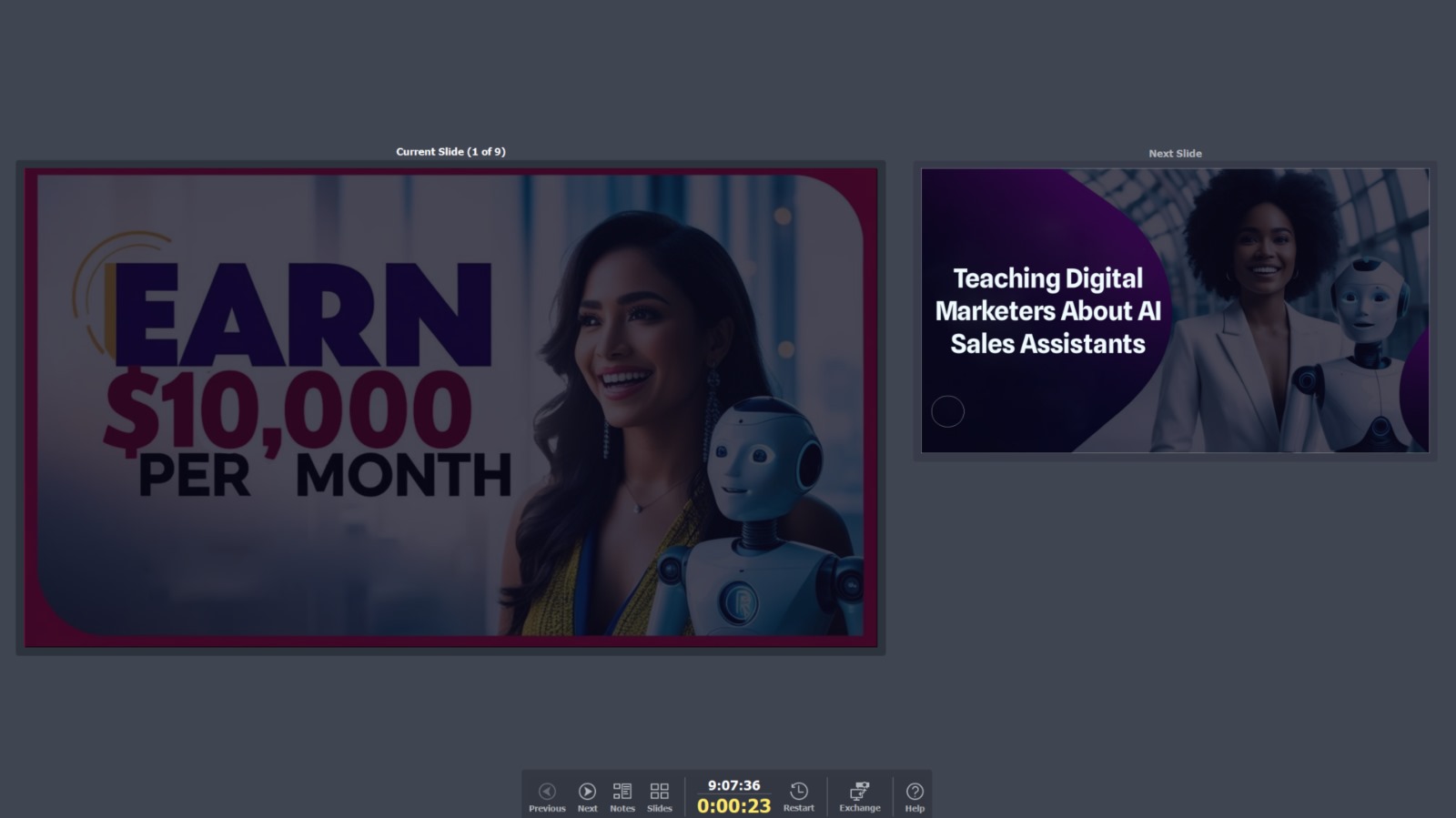
Step 6: Set Up Your Social Rewards-Powered Webinar Account
This is where the sales lead generation magic begins. We promise you no solution like this exist for webinars, and if you can find one, we will eat our shorts.
How Are Social Rewards Powered Webinars Unique?
The Pamper Me Network's social rewards technology will allow you to:
- Create a webinar marketplace listing or custom landing page for your webinar. Translation: We give you a nice place to list your webinar(s) for promotion, and guest list onboarding.
- We use AI to automatically convert your webinar listing into a professional article (or press release) and share with 12 + search engines, and many other blog networks, social media pages and related endpoints. You don't have to lift a single finger.
- We recommend your webinar to existing PMN affiliates, webinar guests and related stakeholders via email, whatsapp, telegram, and many other channels. Again, you dont lift a finger.
- We update digital billboards and correspondingly social media profile pages including Pinterest, Mastodan, BlueSky API, Twitter, Facebook, Instagram, etc. Do we need to remind you that you dont need to lift a finger?
- And if you authorize us, we will share your webinar(s) with thousands of Event Calendars inside international markets and manage your Facebook, Instagram, and Linkedin webinar boosting campaign for you.
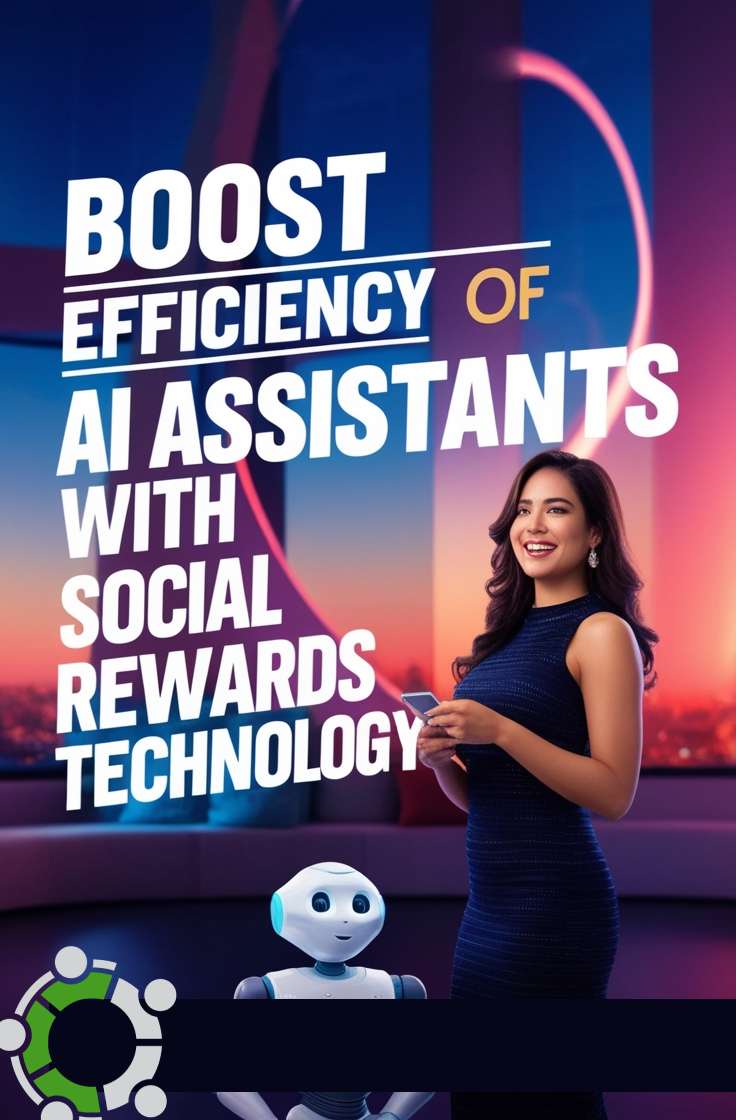
So What Are You Responsible For?
Working with the Pamper Me Network is a true collaboration. You provide the content needed to introduce your offers to prospects. We invest in the technology infrastructure required to host and support your project, and together we market it.
- YOU, share your webinar digital billboard with your personal network.
- YOU, activate your own affiliates and encourage them to share your digital billboard(s) with their own personal network via via email, whatsapp, telegram, and many other channels
- Why are we asking you to do this? Well, we're the ONLY network in the world to pay webinar organizers like you to promote their events. In fact, we pay you $1.00 for each guest that pre-registers to participate in your FREE, or pay-per-use webinar that result from your affiliate link. I know you're thinking $1.00, big deal. But ask yourself this question: are any webinar hosting platforms paying you a dime for onboarding guests to your events? Plus $1.00 adds up really fast if you are registering 100 webinar guests a day.
- Hold on though!! That's not it. We will even pay you up to 70% of advertising, tipping, membership and hosting revenues, if your guests use our platform to host their own social rewards powered webinars. More on this another time, let's focus on your webinar promotion.
Being A Part Of The Pamper Me Network Is Seriously, NO JOKE. Here is why:
We're growing fast and manage multiple networks. For example, our beauty channel alone has generated in excess of 250 million impressions over the past two years. As the network grows, your on-demand webinars will continually be recommended to our network based on your performance as an affiliate, webinar organizer and, or content creator. To drive growth we work with you, BeautyOui and ShortStack to create unlimited viral online contests and related special offer announcements.
You can learn more about the Beauty Oui channel including analytics here.
See some of our stats below:
RESULTS OF BEAUTY OUI CAMPAIGNS:
Tik Tok Campaign | Pinterest Campaign | Instagram Campaign
CURRENT BEAUTY OUI CAMPAIGNS:
Beauty Oui creator branding continues to grow, generating in excess of 10.7 million impressions on Pinterest alone from February to June 2024. The Pamper Me Network now leverages this channel and others to drive branding and engagements for digital marketers including webinar organizers, like you, creators and AI app developers.
Don't Stop Now, My Friend.
You have made it this far. You might as well wait just a little longer, for the most important step. And what's that?
Well, simple, creating your Social Rewards-powered Webinar Account & your Build.Collaborate AI Sales Assistant account.
It's easy to register, complete the form below:
Once you are registered, we automatically, login you into the platform, and send you via web notification and email, instructions on how to get started setting up your webinar landing page or marketplace listing. This is the key to supplementing your own marketing activities with that of the PMN team.
If you are not in the database, the AI doesn't know you exist.
Step 7: Generate a Custom URL
Once your marketplace listing is complete, generate a custom URL or a standard webinar invite URL embedded with your tracking ID.
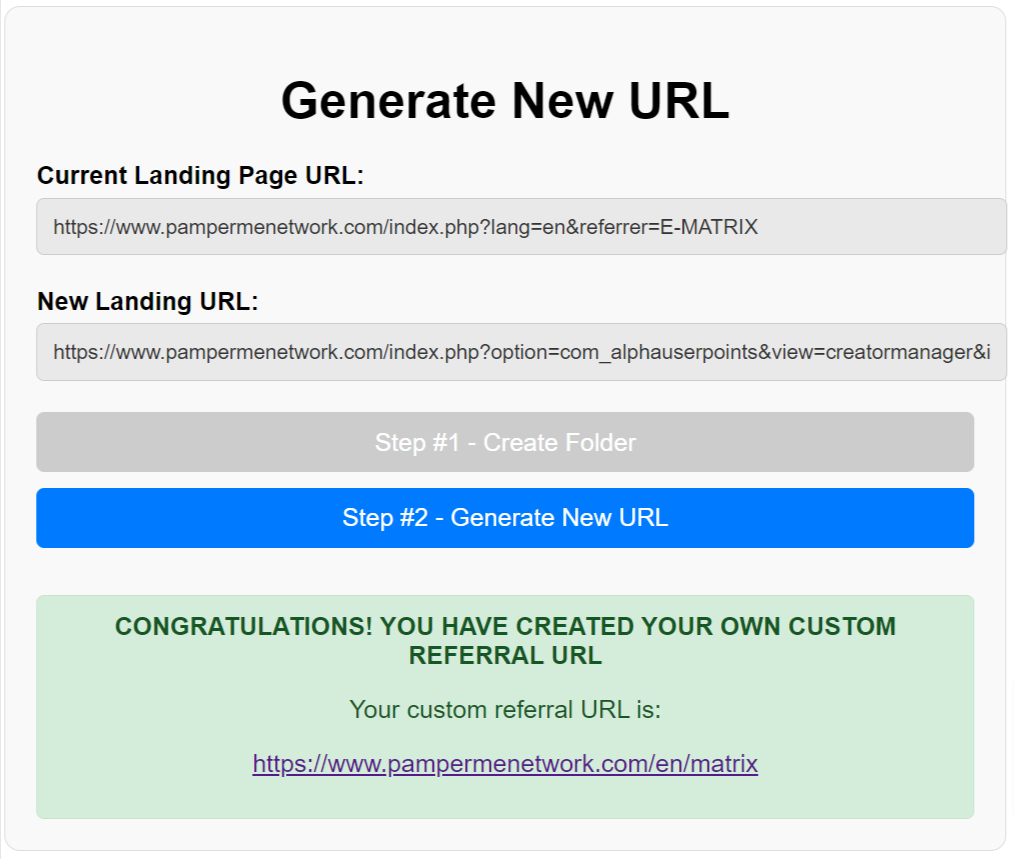
Step 8: Share Your Webinar Invite
Excuse me? Did you say why are we asking you to promote the webinar?
Well, let us remind you that we're partners.
You create great content, we host it and together we promote it to our respective audiences. If you want us to compensate you for your effort in this partnership, we need to track your promotional activities PLUS we need to know what guests to place in your webinar dashboard for download.
Now That We Have Cleared That Up ...
Please distribute your standard webinar invite URL to your audience to encourage participation in your webinar. This is easy to do. Simply select the Share & Earn button on your webinar marketplace listing page. Once you have loaded the button, the following popup will appear:
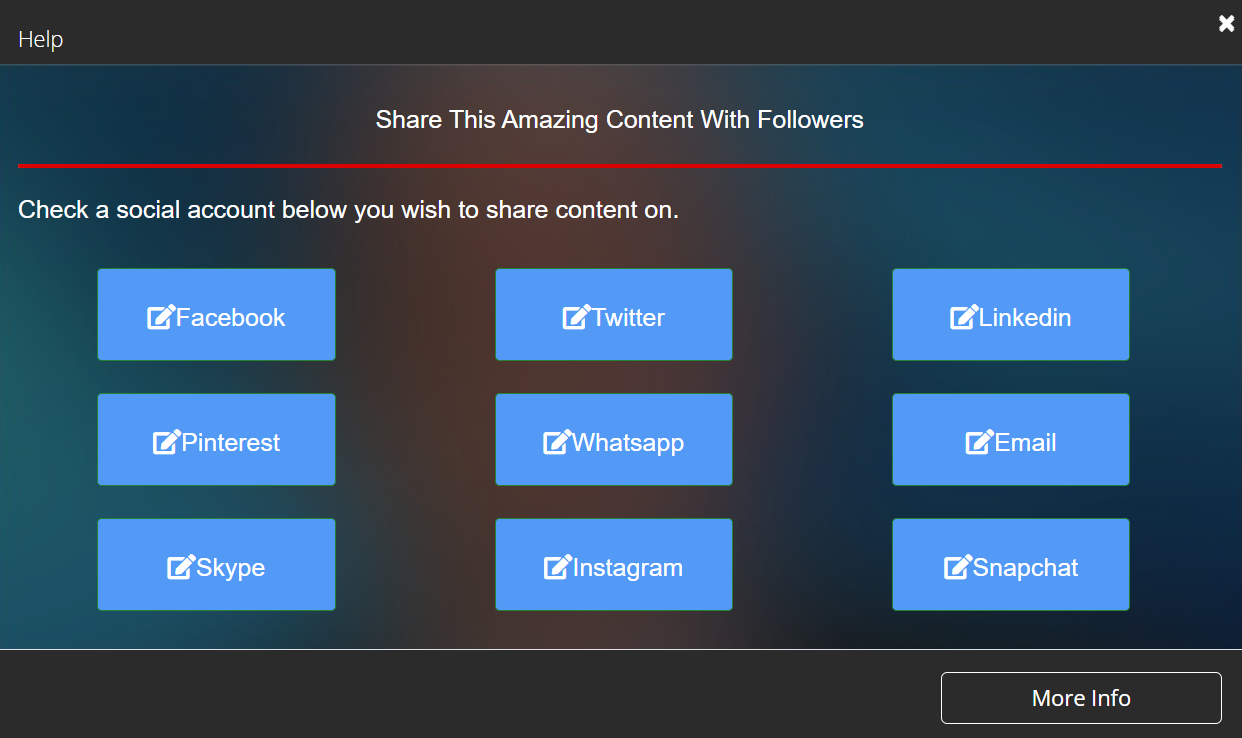
Choose One Of Our Share Options
Choose one of the share options. For example, select Twitter and then post. Your affiliate id (the Pamper Me Network calls it your social rewards id) will be automatically assigned to the post.
When a user selects the link and revisits your webinar landing page or webinar marketplace listing page, and pre-registers to attend your webinar, $1.00 will be deposited into your social rewards account.
Your guest will automatically be transformed into an affiliate and can invite his or her followers to your webinar. All the advantages of the system you have as a free, vip, silver or gold member, he or she will have.
More importantly, as your guests move from free account, to vip, silver and subsequently gold you will share in any revenues that is the bi-product of that registration.
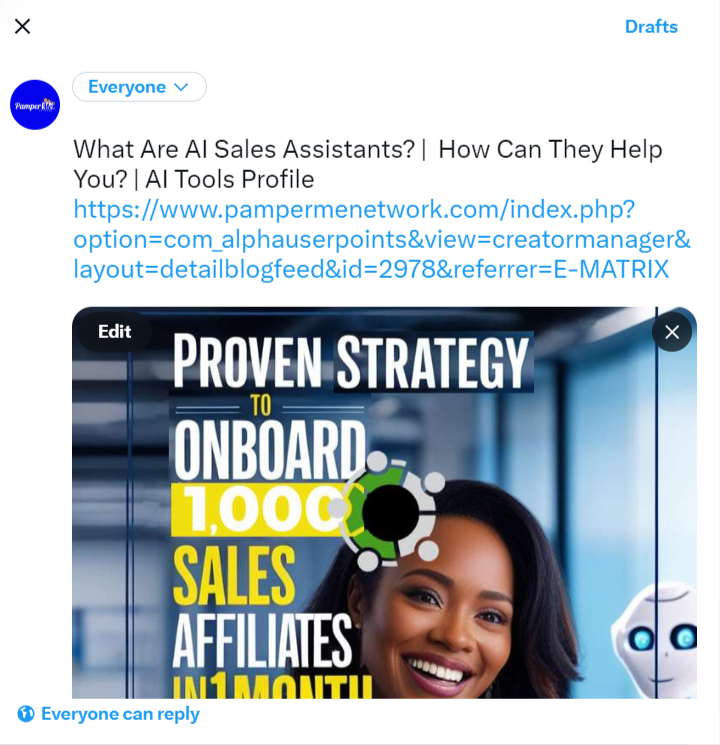
Step 9: Rewarding You & Guests For Supporting Your Webinar(s)
For each person who pre-registers for your webinar, $1.00 will be deposited into both your social rewards account (webinar organizer and guest). You’ll also earn up to 70% of advertising, tipping, membership, and hosting revenues as a valuable member of our advertising cooperative.
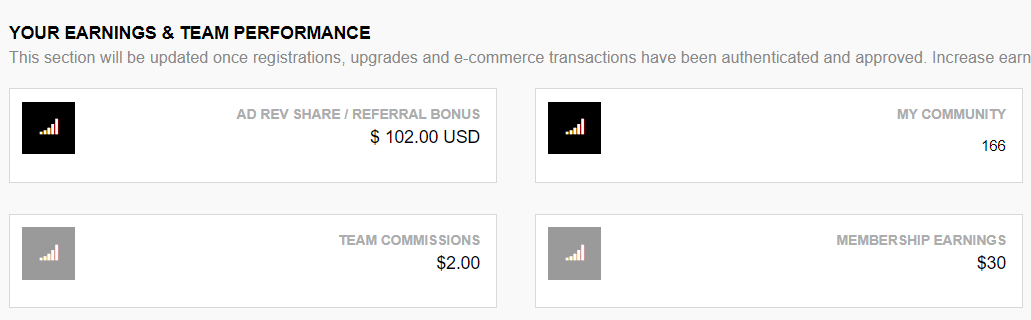
Step 10: Transform Guests into Affiliates
The Pamper Me Network will automatically convert your guests into affiliates and encourage them to promote your webinar. Additionally, we will share your webinar landing page or marketplace listing with PMN's internal network, with search engines, relevant partners, and social media databases including the Beauty Oui channel.
Our marketing support includes recommending your webinar to PMN users that engage with webinar and related content. Here is an example of how your webinar(s) will be recommended:
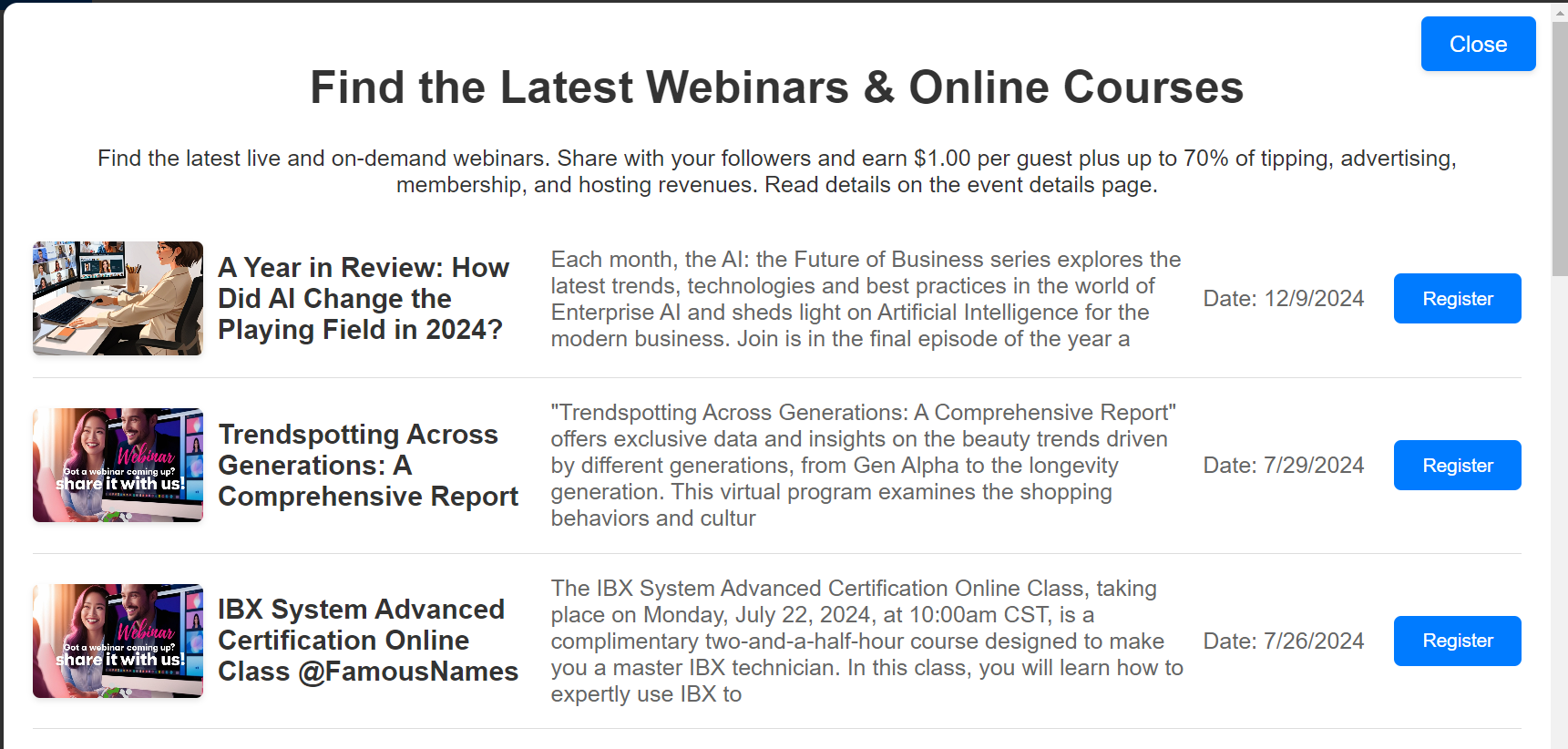
But that is not all, the Pamper Me Network has supercharged its notification system. Guests can now search the webinar database to find webinars they are interested in. Review the webinar opt-in mechanism below:
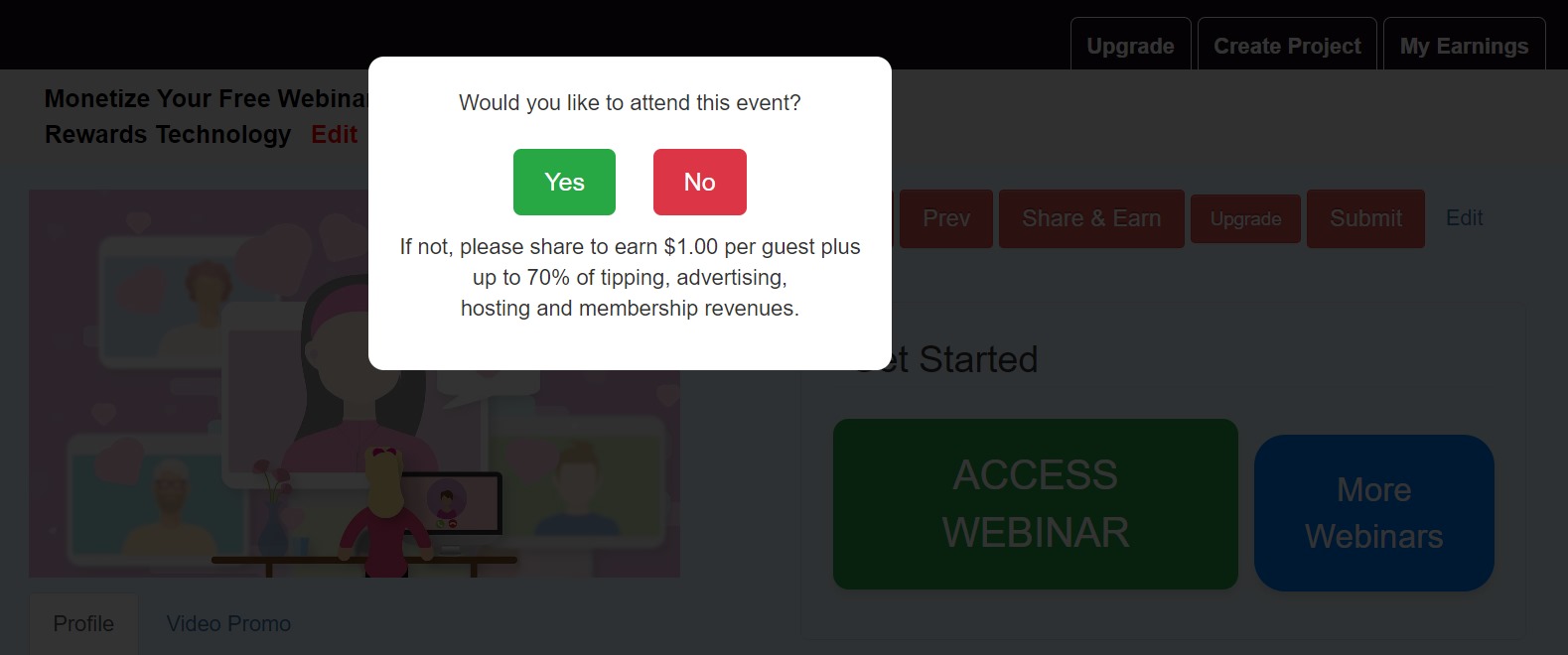
Once users have opted into webinar registration, PMN webinar notification mechanism is triggered for email (whatsapp and SMS notifications for enterprise clients). Guests are then sent detailed information regarding your webinar. Messages may appear like this:
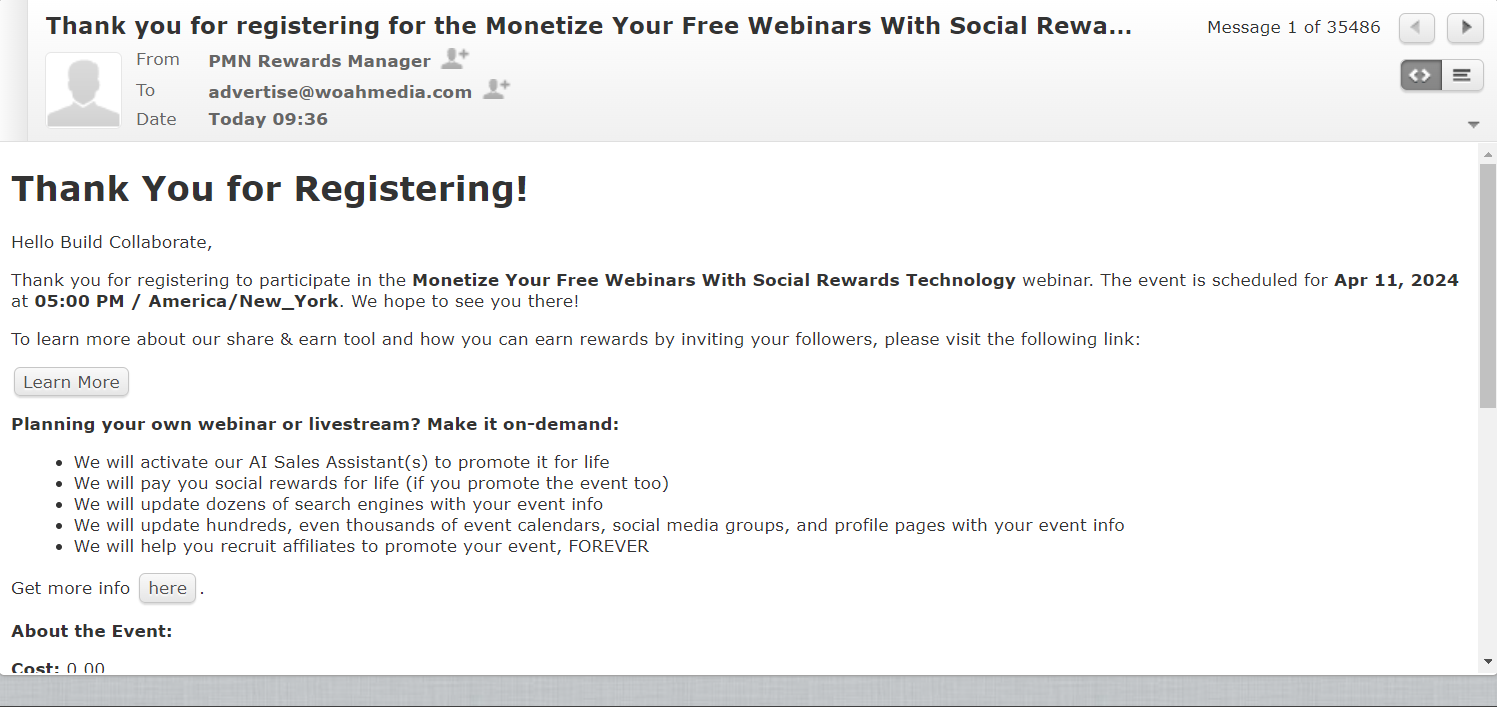
At this stage, the Pamper Me Network's Content Recommendation AI jumps into the process again.
The AI monitors off site, the behaviour of affiliates and webinar creators. Users whom have invested time in building their community, sharing content and driving transactions will be rewarded by the algorithm and see their digital billboards boosted on social media, integrated in notification message, and or displayed more frequently to web users.
The AI monitors sharing activity, financial transactions related to your team, user upgrade, user abuse, size of team, quality of content published, SEO performance, and more.
It rewards good actors and penalizing bad players.
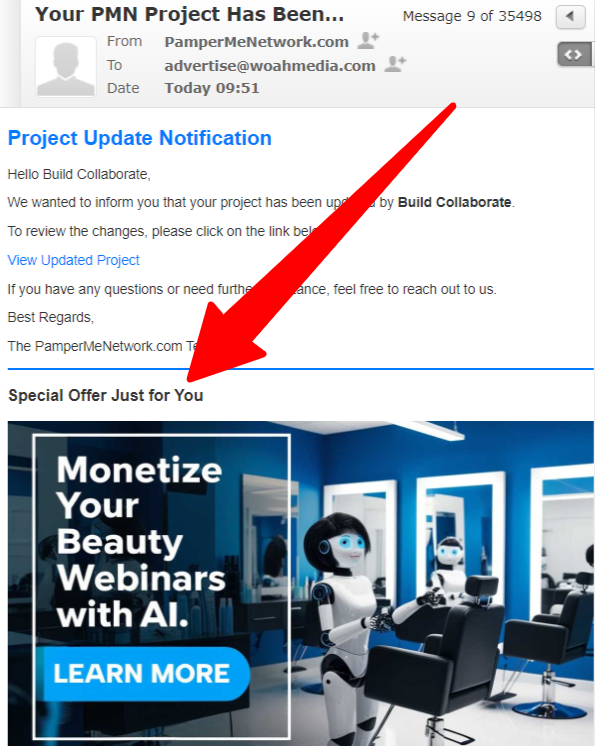
Ask the Pamper Me Network how to share your webinar with thousands of event calendars for broader reach.
Step 11: Manage Your Leads
You can chose between downloading your guest list or let PMN's AI sales assistant follow up. Alternatively, you can download your webinar guest list and add it to your own AI Chatbot. Support your prospects, and convert them into active customers or affiliates.
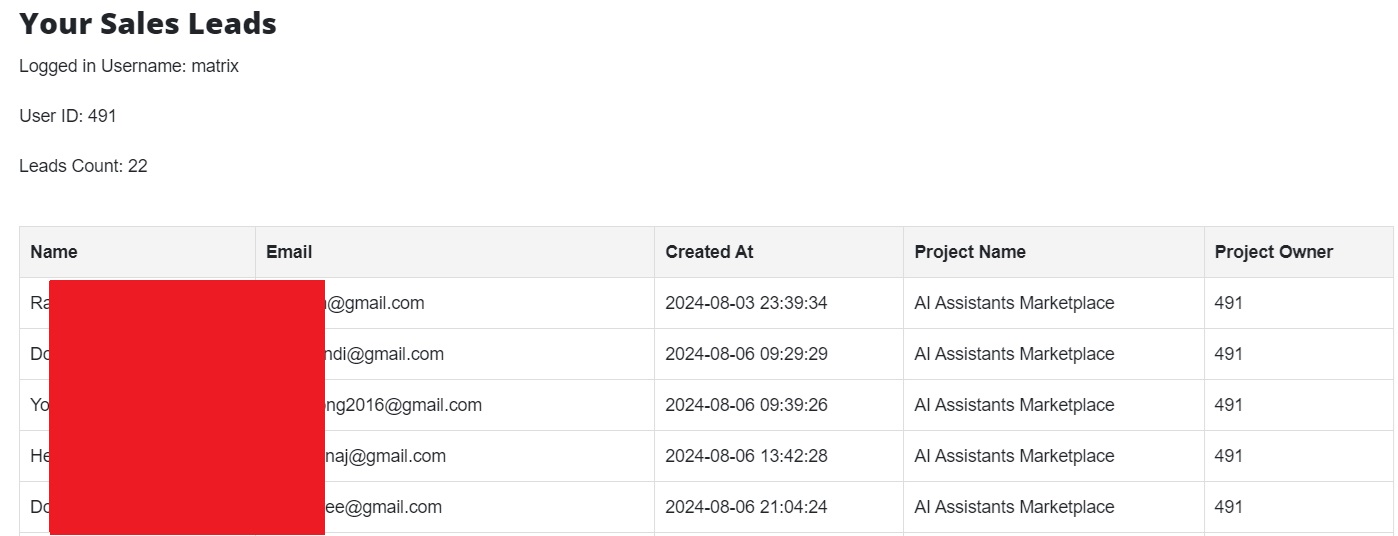
Step 12: Scale Your Affiliates
So, what about those 1,000 affiliates or webinar guests we discussed—how do we achieve this ambitious goal?
Here’s how the math works:
Implement this strategy by onboarding 34 free webinar guests per day. We’ll automatically convert these guests into affiliates using social rewards technology.
If you follow the plan we’ve laid out for you, you'll reach over 1,000 affiliates—or 1,000 potential customers—in just 30 days.
Onboarding 11 webinar guests per day will achieve the goal of 1,000 affiliates in 90 days.
As an added bonus, you'll have $1,000 in your social rewards account, ready for withdrawal (if you activate your VIP, Silver, or Gold membership and meet the withdrawal requirements), plus up to 70% of advertising, tipping, membership, and hosting revenues.
We recommend using that $1,000 in social rewards to purchase social media ads (on Facebook, LinkedIn, Pinterest, or Instagram) to attract even more prospects for your webinars and drive your campaigns forward. Reach out to our team, and we’ll manage the entire process for you.
The next move is yours.
Contact the Pamper Me Network team or the partner that introduced you to social rewards technology and the Build.Collaborate AI Assistant for additional info.
Complete the form below to get started. Thank you for your support and patience. Enjoy.
* The Pamper Me Network supports the social rewards platform and issues affiliate payment to anyone that uses to platform to learn about participating AI assistants. We share $1.00 (USD) in social rewards bonuses per user plus up to 70% of tipping, ecommerce, membership and hosting revenues as is related to unique registrations within the Pamper Me Network AI tools marketplace. Terms do apply. Review PMN documentation for more information.
*** PMN revenue share offers open only to VIP, Silver or Gold members. Contact a PMN customer service representative for details.
**** If you don't time to learn these strategies, nor time to implement these steps, for a nominal set-up and monthly fee, we are happy to assign one of consultants to manage your account for you.